The Question: Just how fast do advanced actions execute themselves?
The Answer: At times, I’ve found myself pondering that same question. And to find the answer, I set out to test it in the real world. My process, and findings are below.
First, I have no doubt that executing a single advanced action would happen too quickly to measure. So, I decided to execute a lengthy list of actions (60 in all, thus the aptly named title of this blog).
- The image below represents my test project. It consists of 28 identical squares (each with 3 states: normal (black), orange, and blue), a Run button (used to execute the advanced actions), and several variable boxes to capture what happens once executed. It’s important to note that all testing took place on a single screen.
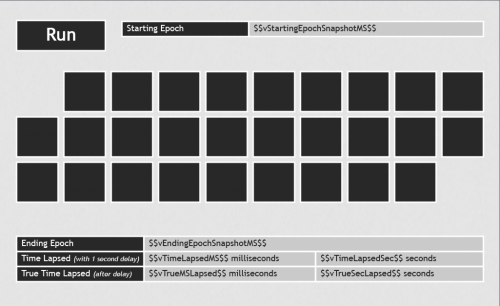
- The next image (below) shows a portion of the straightforward advanced actions that executed (each box changes its state from black to orange, and then from orange to blue – 58 actions in total. In addition to that, I have two actions that capture starting time – Starting Epoch – and ending time – Ending Epoch).
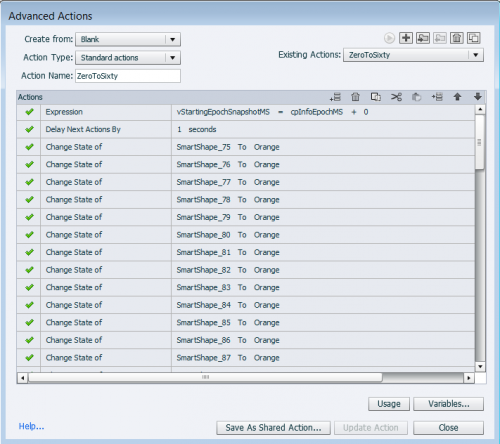
- This next image shows what the screen looks like just before pressing the Run button to initiate the string of advanced actions. Notice all variables properly display their default value of zero.

- And lastly (drum roll, please), the image below displays the results after executing the series of advanced actions.
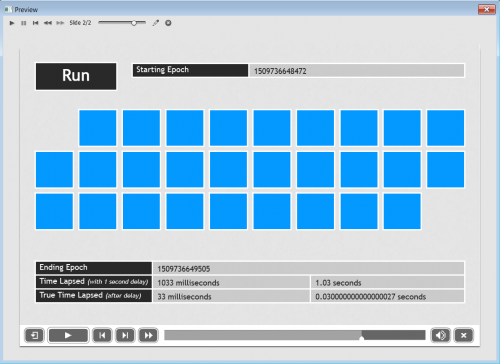
The Debrief: For my first test to execute 60 consecutive advanced actions, it took 37 milliseconds (0.037 seconds) not including the 1 second delay, which I added to allow the passage of enough time to register in the “True Time Lapsed” indicator boxes.
I did a total of 10 identical tests, for which there was a slight variance, but the stats for all 10 are as follows:
- Average (per test): 48.1 milliseconds
- Average (per action): 8/10ths of 1 millisecond
- Fastest test: 15 milliseconds
- Slowest test: 134 milliseconds
- So, what is an Epoch? – In terms of Adobe Captivate, it is the time elapsed, in milliseconds, since January 1, 1970. These can be used to establish great unique identifiers in your training! Stay tuned for a post about the power unique identifiers!
The Morel of this Story: When working with a lengthy list of advanced actions, there is no need to worry about a delay in user experience in order for the actions to fully execute. However, the order in which advanced actions are written/placed is incredibly important, because actions execute in a linear fashion (from top, straight down to bottom). Additionally, placing actions in a cohesive order will undoubtedly make it easier for others (and future you) to read and understand them at a later date.
I hope this was helpful, or at least worth pondering. Until next time folks! Go BE the YOND!
-Adam
P.S. I originally posted this on my website at http://www.elearningprose.com/blog
The Question: Just how fast do advanced actions execute themselves?
The Answer: At times, I’ve found myself pondering that same question. And to find the answer, I set out to test it in the real world. My process, and findings are below.
First, I have no doubt that executing a single advanced action would happen too quickly to measure. So, I decided to execute a lengthy list of actions (60 in all, thus the aptly named title of this blog).
- The image below represents my test project. It consists of 28 identical squares (each with 3 states: normal (black), orange, and blue), a Run button (used to execute the advanced actions), and several variable boxes to capture what happens once executed. It’s important to note that all testing took place on a single screen.
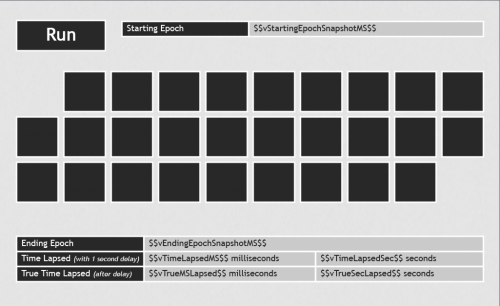
- The next image (below) shows a portion of the straightforward advanced actions that executed (each box changes its state from black to orange, and then from orange to blue – 58 actions in total. In addition to that, I have two actions that capture starting time – Starting Epoch – and ending time – Ending Epoch).
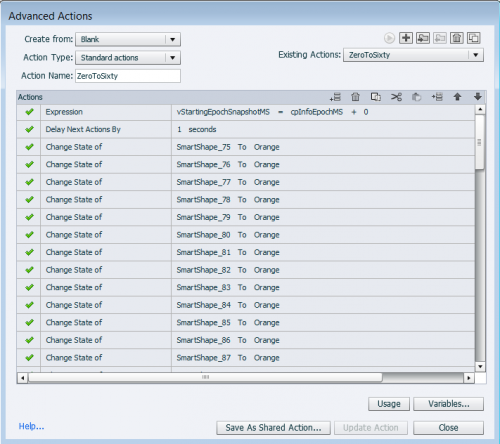
- This next image shows what the screen looks like just before pressing the Run button to initiate the string of advanced actions. Notice all variables properly display their default value of zero.

- And lastly (drum roll, please), the image below displays the results after executing the series of advanced actions.
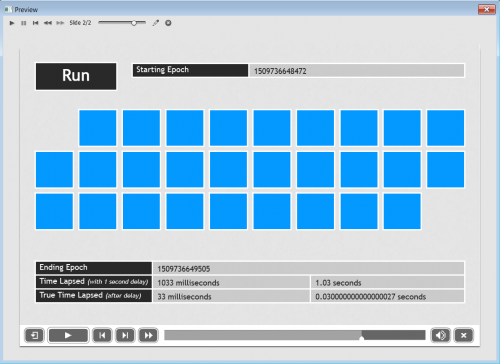
The Debrief: For my first test to execute 60 consecutive advanced actions, it took 37 milliseconds (0.037 seconds) not including the 1 second delay, which I added to allow the passage of enough time to register in the “True Time Lapsed” indicator boxes.
I did a total of 10 identical tests, for which there was a slight variance, but the stats for all 10 are as follows:
- Average (per test): 48.1 milliseconds
- Average (per action): 8/10ths of 1 millisecond
- Fastest test: 15 milliseconds
- Slowest test: 134 milliseconds
- So, what is an Epoch? – In terms of Adobe Captivate, it is the time elapsed, in milliseconds, since January 1, 1970. These can be used to establish great unique identifiers in your training! Stay tuned for a post about the power unique identifiers!
The Morel of this Story: When working with a lengthy list of advanced actions, there is no need to worry about a delay in user experience in order for the actions to fully execute. However, the order in which advanced actions are written/placed is incredibly important, because actions execute in a linear fashion (from top, straight down to bottom). Additionally, placing actions in a cohesive order will undoubtedly make it easier for others (and future you) to read and understand them at a later date.
I hope this was helpful, or at least worth pondering. Until next time folks! Go BE the YOND!
-Adam
P.S. I originally posted this on my website at http://www.elearningprose.com/blog
You must be logged in to post a comment.






