- Blogs
- Discussion
- Quiz Preferences: Failure Action- Exit vs Continue
In the Quiz Preferences Pass or Fail section, what is the difference between an Exit action and a Continue action when a learner fails the quiz?
For an assessment that uses click boxes to test learners’ knowledge of navigation, we set the Passing score action to be Exit.
For the Failing score action, we used the Show Retake Button option, as well as an Exit action which allows the learner to leave the quiz and review the course material before taking the quiz again.
Should we have used a Continue action instead? At the end of a failed quiz, what is the difference between the Exit and Continue actions?
We are using Captivate 2017 and publishing to SCORM 1.2.
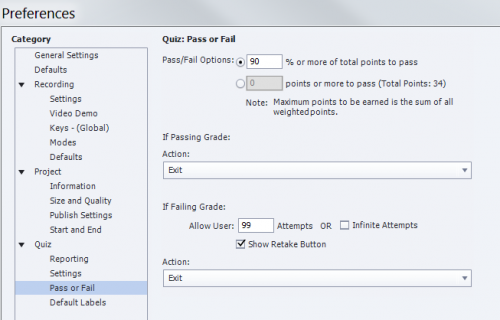
For an assessment that uses click boxes to test learners’ knowledge of navigation, we set the Passing score action to be Exit.
For the Failing score action, we used the Show Retake Button option, as well as an Exit action which allows the learner to leave the quiz and review the course material before taking the quiz again.
Should we have used a Continue action instead? At the end of a failed quiz, what is the difference between the Exit and Continue actions?
We are using Captivate 2017 and publishing to SCORM 1.2.
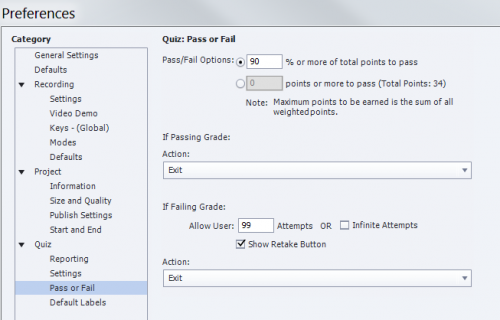
- Most Recent
- Most Relevant
Failed action in Quiz Preferences occurs only after last Attempt.
Drag the Retake button over the Continue button to prevent that the user clicks the Continue button. When clicking that button, the actions in Quiz Preferences will be executed when the last frame of the score slide is reached.
If you want a Review situation without showing the correct answers, have a look at:
http://blog.lilybiri.com/custom-review
Sorry but I don’t hink remeditation is a solution at all. It will send the learner to a content slide, then back to the question slide and learner will only be able to proceed when he gives a correct answer.
Hi,
Exit action will close the course once the learner clicks on Continue button in the result slide while Continue action will take you to the next slide.
You can try Quiz Remediation that may solve your purpose: https://elearning.adobe.com/2018/04/adobe-captivate-final-quiz-question-remediation/
Thank you for the link. While that won’t work for this course, it will be useful in future courses.






