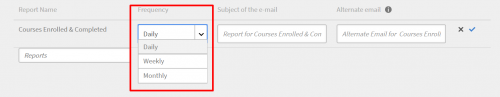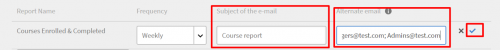The ability to subscribe to reports is an important feature of the reporting functionality in the Adobe Captivate Prime LMS. Admins can subscribe to reports of their choosing and stay updated and informed at regular intervals.
Trigger:
The Reports feature of Captivate Prime allows Admins to automate subscription to reports of their choice at a regular frequency. This enables an Admin to receive regular updates as well as keep other stakeholders informed.
Procedure:
- Login as Admin, click on ‘Reports’ and then click on the ‘Subscriptions’ tab.

- Type the name of the report to which you wish to subscribe. [As you start typing, the predictive search gives you the reports available.]

- Select the frequency at which you would like to receive the report.

- Enter the Subject of the email so that when the report is sent out, recipients know what it is about. Then enter the email addresses of the people to whom you would like to send this report. You can enter multiple email addresses separated by a semi-colon ( ; ). Click on the check-mark to save your settings.

Note: You cannot subscribe to a learner transcript.
Conclusion:
You should now be able to set up subscription to reports of your choice. For more information on Reports, go to the Adobe Helpx Captivate Prime Feature Summary on Reports.
If you require further assistance, please contact captivateprimesupport@adobe.com.
Trigger:
The Reports feature of Captivate Prime allows Admins to automate subscription to reports of their choice at a regular frequency. This enables an Admin to receive regular updates as well as keep other stakeholders informed.
Procedure:
- Login as Admin, click on ‘Reports’ and then click on the ‘Subscriptions’ tab.

- Type the name of the report to which you wish to subscribe. [As you start typing, the predictive search gives you the reports available.]

- Select the frequency at which you would like to receive the report.

- Enter the Subject of the email so that when the report is sent out, recipients know what it is about. Then enter the email addresses of the people to whom you would like to send this report. You can enter multiple email addresses separated by a semi-colon ( ; ). Click on the check-mark to save your settings.

Note: You cannot subscribe to a learner transcript.
Conclusion:
You should now be able to set up subscription to reports of your choice. For more information on Reports, go to the Adobe Helpx Captivate Prime Feature Summary on Reports.
If you require further assistance, please contact captivateprimesupport@adobe.com.
You must be logged in to post a comment.
- Most Recent
- Most Relevant