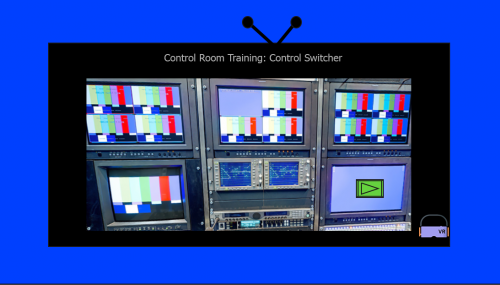I created this guided VR sample to test out the capabilities of Adobe Captivates 360-degree slides. It’s a blank project containing a video I downloaded online. (2019, February 28. TheTrauger:Control Room Switcher)
I tried linking the 360-degree portion of the project by uploading it under the actions tab>on success option but it wouldn’t play. As a workaround I linked it to an external URL (Amazon S3) and that seemed to do the trick.
However, upon trying to upload it into the Adobe Community I received an error messages. This concerns me because If in the future I try to duplicate this interaction for a real project it will not be accepted by the LMS.
Upon publishing I received a pop-up message with detailed instructions/advice however, I have no idea what they are talking about:
The files/projects listed below are linked to the open project. The linked files/projects may require exporting.
C:/Users/CheRae/Documents/MyAdobeCaptivateProjects/Control Room Training Sample 2.1/index.html (slide2)
This project contains links to external files or projects. After publishing, ensure that you copy all referenced files to the output folder and all referenced projects with their corresponding HRML files to the callees folder in the output folder.
Does anyone have any ideas about how to accomplish this?
What and where is the callees folder? Where is the output folder? I’m little out of my depth here.
Thanks!
You must be logged in to post a comment.
- Most Recent
- Most Relevant
You could use custom images as hotspot, and create a special one for the Question overlays.
Have also a look at:
http://blog.lilybiri.com/timeline-for-360-slides-static-slash-video
http://blog.lilybiri.com/tips-and-tricks-for-vr-projects