Hello!
When trying to Preview my project, I keep getting this error message in Captivate 2019 (screenshot below). I am able to Publish it and view it in my LMS, but I can’t get the preview to work. Has anyone seen this before or have any idea how to resolve it? Let me know if there’s any more info I can provide about my project that would help you troubleshoot.
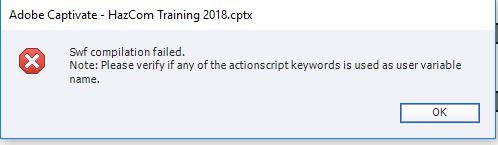
Thanks so much!
Rhiannah
Hello!
When trying to Preview my project, I keep getting this error message in Captivate 2019 (screenshot below). I am able to Publish it and view it in my LMS, but I can’t get the preview to work. Has anyone seen this before or have any idea how to resolve it? Let me know if there’s any more info I can provide about my project that would help you troubleshoot.
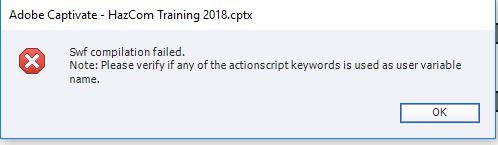
Thanks so much!
Rhiannah
You must be logged in to post a comment.
- Most Recent
- Most Relevant
Hello Chandresh and Lieve,
Thank you for your responses. I do not work on the weekends which is why I am just now getting to respond to you. I am not sure why others do not respond.
My project is not Responsive and it does Preview successfully in the “HTML5 Browser” preview option, but not on the other preview options like “Project,” “From this Slide,” “Next 5 Slides,” and “SWF in Broswer.” I’m not too concerned with having it compatible with SWF because it will be published in HTML5. I just wasn’t sure what was preventing it from at least previewing in SWF (I like the option of previewing “next 5 slides” and other SWF options rather than previewing the entire project in HTML5 each time). I was thinking it might be an easy question to answer for someone who is more familiar with Captivate than me, but it’s sounding like it might be a bit more complicated. I haven’t tried recreating the project in a blank project yet but that might be what I end up doing.
I very much appreciate your time in writing your responses to me! Thanks again!
I already explained the reason, since you talk about a non-responsive project. All Preview methods, with the exception of F11 (HTML in Browser) use a temporary SWF output, not a HTML output. If the Flash player is not installed on your system, or the folder where the temporary files are stored is not a Flash-trusted location you’ll have that issue with those preview methods. I sincerely hope that all HTML preview methods will become possible in a future release for non-responsive projects. For the Fluid Boxes projects all Preview methods are using that output.
Mostly I don’t remind the users before 5 days have passed, but since Chandresh was impatient, he posted so quickly. Did you get notifications that answers were posted?
Indeed, that was my suspicion, because more users are not reacting to answers at this moment. Due to GDPR laws in Europe, notifications are no longer automatic, you have to turn them on in your profile. I did so, and it worked for a short while but at this moment get notifications anymore. Will try to find out what is going awry.
Something is missing in your question: are you talking about a responsive or a non-responsive project? And which preview methods did you use?
Why? If it is a responsive project, the temporary output which has to be created for Preview is always HTML. BUT if you are on a non-responsive project (Blank in the welcome screen) all Preview methods except F11 which is Preview HTML in Browser are based on a temporary SWF output. I suspect that is the case here? For SWF output you need to allow the use of Flash Player.
Solution: to check this out, try F11 (Preview HTML in Browser).
Also one more point … Many time, Captivate different versions are showing incompatibility for certain programme. So advisable to check whether you created the program in the same Cp or you are re-using the programme which was created by some other version of Captivate?
Hi Rhiannah,
Very first to get the exact cause of error, you can create another project with just one slide without any script. Just simple slide and try to preview. If you get the same error, error is with Captivate program it self and you need to repair/reinstall Captivate?
But if that newly created program could be previewed without error, means, we need to give importance to message that was flashed on the screen. As per error message image u posted, error message saying some problem with either your Advanced Action script or with User Variable. Double Check them.
You can have other suggestions, but if all fails, then according to me, you can solve this issue with repairing/re-installing Cp 2019 again.






