This release of Adobe Captivate Prime (LMS) provides solutions for learners to share materials that they discover online, to share their own, user generated content – via videos, audio recordings, postings, polls & more – and it provides the tools to create those user generated contributions. It provides an architecture to align those postings to skills / competencies within your organizational framework and it delivers a solution for the moderation problem – how do you ensure that posts are relevant, true and appropriate, that leverages the skill experts you already have in your organization. People who share content are incentivized to do so with gamification points, and people who review / approve posts are similarly incentivized.
Adobe Captivate Prime, the learning management system from Adobe has been carving out new ground since its initial release in 2015. Today’s enhancements continue that trend and are marked by a clear milestone for the industry in Social Learning, User Generated Content & Gamification.

With a keen eye toward engagement, Adobe’s LMS has always demonstrated visionary leadership. Adobe began by delivering the universal HTML5 based content player that delivers courses, documents, videos & more all in any modern web browser. All of this is accomplished without the need for any plugins or proprietary players. By providing an immersive course viewer and removing all proprietary document formats, Adobe gave us a simple, hassle free learning experience.

This update goes well beyond the engagement level of the fluidic player. This version introduces common-sense social & user generated content tools that incentivize participation by adding integrated gamification features. Think of your learners – they are all over the Internet today. They identify articles, videos, blogs & more. They share these learning assets with one another using various social media apps, emails, IM’s and casual conversations. Unfortunately, there is virtually no way to track those asset shares, and no way to vet them to discover their value and veracity.
Check out the video overview of these new social learning features.
This release of Adobe Captivate Prime (LMS) provides solutions for learners to share materials that they discover online, to share their own, user generated content – via videos, audio recordings, postings, polls & more – and it provides the tools to create those user generated contributions. It provides an architecture to align those postings to skills / competencies within your organizational framework and it delivers a solution for the moderation problem – how do you ensure that posts are relevant, true and appropriate, that leverages the skill experts you already have in your organization. People who share content are incentivized to do so with gamification points, and people who review / approve posts are similarly incentivized.
- Share the stuff you found online
- Share your own tutorials, thoughts, and other creations
- Use simple tools built right into the LMS
- Easily align the posts to skills / competencies
- Moderation is simple, fun, distributed by expertise & incentivized
- Sharing is rewarded
The net result is an out of the box solution for social learning that is ready to go for virtually any organization.
Social posts are organized around conversational topics – or discussion boards in Adobe Captivate Prime. If, for example, I wanted to add some thoughts about ‘Diversity & Inclusion’ I could simply go to the Social Learning tab in Adobe Captivate Prime and select the option to ‘Post.’ If I didn’t find a board that seemed appropriate for my post, I can simply click the link to ‘Create a New Board.’
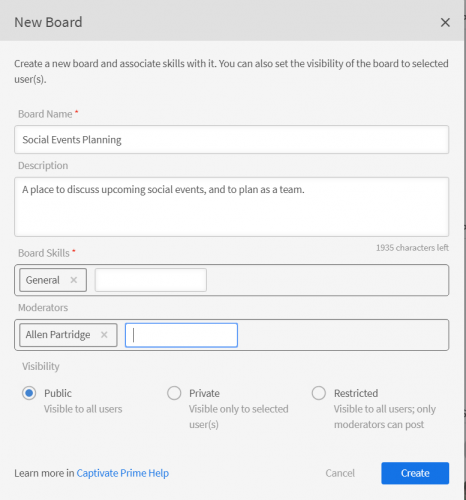
When you post, you will have an opportunity to post using a variety of media. You can simply type your message and add to the board in text, or you could mark that post a question – or even add a poll. You can also post via video recording, audio recording or screen capture. When you select one of these options the Adobe Captivate Prime app will open. (If you haven’t used it before, it will prompt you to download and install.) With this extension you can record web cam, microphone, and screen capture. This will allow you and your team to easily create quick tutorials, demonstrations and more to share ideas and information with one another.
Check out Katrina Baker’s post on Discussion boards
You can also upload files to share on the board or select files from the gallery of files you have created previously. Finally, you can leverage the browser plugin in Adobe Captivate Prime’s Social Learning tools to share a web page, article or other online asset with your internal team. Simply drag the icon into your browser’s bookmark bar, and then click the item in the bookmark bar when you are viewing the online resource that you want to share internally. A small window / dialog will open and ask you some basic information about your post, like onto which discussion board you would like to share the content.
See Katrina’s post on the new Adobe Captivate Prime App
These expanded tools also add some cool potential uses to your LMS. I’m particularly excited about the private discussion boards. It is possible to use boards that are set to private to review submissions of skill demonstration video & audio recordings, either to monitor employee progress 1:1, for things like sales presentations, or to work with small groups – enabling teams to react and respond to one another’s work. This creates an opportunity to support mentoring and team collaboration within the social learning architecture.
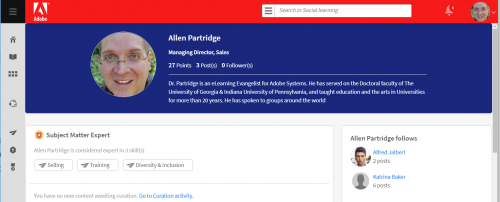
In this new social learning architecture, each learner may be followed, creating a platform for social networking within your organization – and an opportunity to expand each employees connections to others within your team. Posts may be up/down voted and subject matter experts actively evaluate the veracity and relevance of shared content to help minimize the workload for administrators, and maximize the value for your personnel.

Administrators have a dashboard to monitor the activity of boards, easily see who is actively curating content, and monitor the overall state of learning as well as the interest & activity aligned to organizational skills. It provides an architecture for rapid response to changes in your industry granting quick information about trending topics of interest for the people in your organization.
Check out Katrina Baker’s overview of the Team Dashboard Feature
Another great enhancement in this update to Adobe Captivate Prime is the Team Dashboard for managers. Compliance training can be painful for everyone involved. Learners are often resistant to participate, and administrators generally abhor the chore of tracking down delinquency. Adobe has added a myriad of new tools to simplify compliance tracking and placed them where they add the most value. Managers now have actionable dashboards with easy instant overviews of compliance completion rates whenever they log in.
![]() The new skill tracker report in the Manager ‘Team View’ Dashboard.
The new skill tracker report in the Manager ‘Team View’ Dashboard.
This expands the role of managers to simplify compliance monitoring and improve overall awareness about skill gaps / progress toward skill achievement of every member of their direct and down line teams. Managers can easily identify teams and team members who are lagging, and even use the new predictive chart to identify skill / competency achievement – compared to their own expectations. This sweet new chart let’s you track skill accomplishment vs. your own timeline for skill achievement. If you planned to have 90% of your team up-skilled in machine learning by Fall, wouldn’t it be helpful to know if you were on target toward reaching that goal. Now you can monitor that progress at a glance and see both your expected target and the projected progress based on actual skill completion. It provides a simple mechanism to warn you if skill achievements are below your expectation, and simple tools to reach out to your team managers and prompt additional work if the progress is falling behind.
You can check out all of the new features in Adobe Captivate Prime today, just sign up here to try it out for yourself. There are quite a few additional features in there that I didn’t mention above. (New support for audio in the fluidic player, support for tracking outcomes of multiple quiz attempts, and awesome new QR code feature that adds the ability to instantly enroll and mark completion for a course – enabling some very cool use cases, like documenting informal huddles.) As usual, we love to hear from you – so don’t be shy, share your thoughts and questions below.









