As I have already explained in my blog, we can now have our eLearning module in the form of an app, that could be installed in mobile devices.
The advantage of having or making our eLearning module into an App is that, the app being installed natively in a Client’s mobile, will ensure that the content is always available even though there is no internet connection, and it will also make certain that user experience won’t be affected by slow or unstable network.
Here is a sample App developed from within Captivate itself. You can Scan the following QR code to install my sample App in your mobile.

Once scanned, you will be prompted to “go to web site”. Click it.
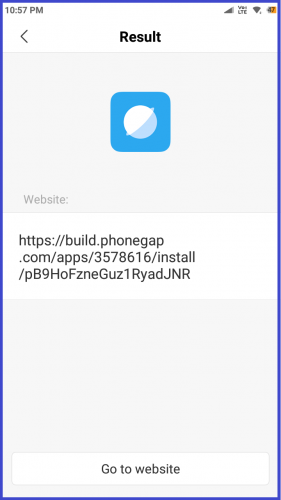
You will be asked to “Save App”.
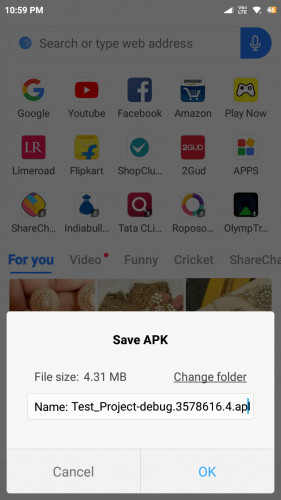
Install the App.
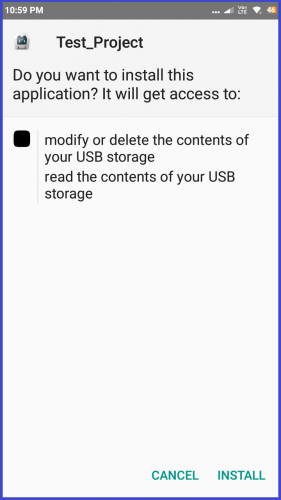

Once installed, Standard Icon will appear as shown below.

Run the App and you will able to navigate without internet as the whole module is now in your mobile.
 Hope, you will find this useful.
Hope, you will find this useful.
Here is a sample App developed from within Captivate itself. You can Scan the following QR code to install my sample App in your mobile.

Once scanned, you will be prompted to “go to web site”. Click it.
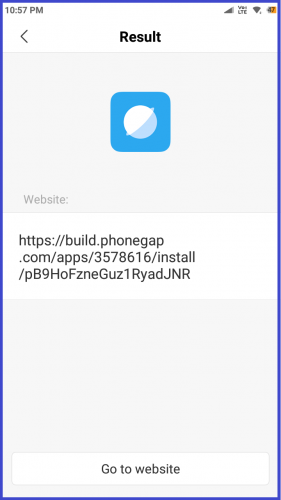
You will be asked to “Save App”.
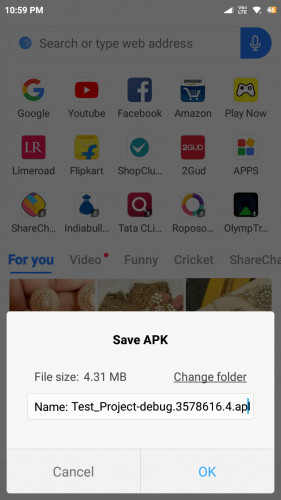
Install the App.
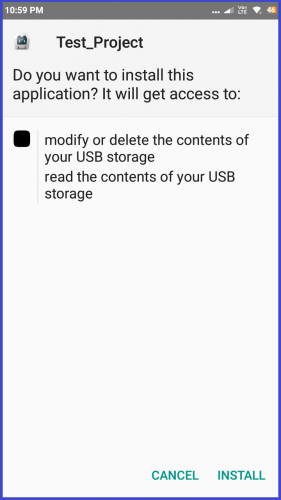

Once installed, Standard Icon will appear as shown below.

Run the App and you will able to navigate without internet as the whole module is now in your mobile.
 Hope, you will find this useful.
Hope, you will find this useful.
You must be logged in to post a comment.
- Most Recent
- Most Relevant






