I’m using Captivate 2019. Help
I use some similar Slides in my project and it doenst work.
I have 2 Objects (Shapes1 and Shape 2) on one Slide.
Shape 1 has a State, the State has a stroke.
Shape 2 is hidden. Shape 1 has “On Success, show Shape 2”
So far so good.
I added on the Slide itself an “On Enter” advanced action. With a simple command. “Change State of Shape 1 to New State”
If i try to click Shape 1 it doesnt show Shape 2
do i miss something?
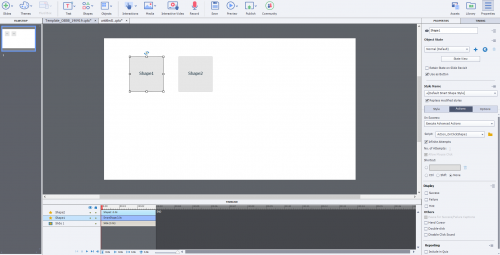
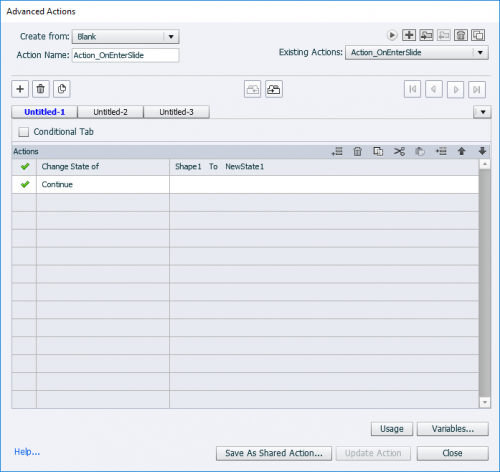
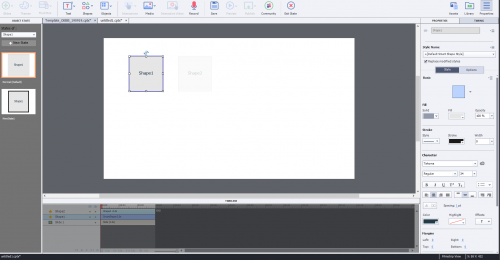
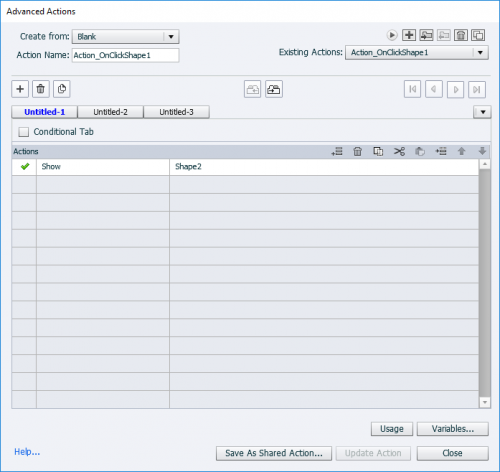
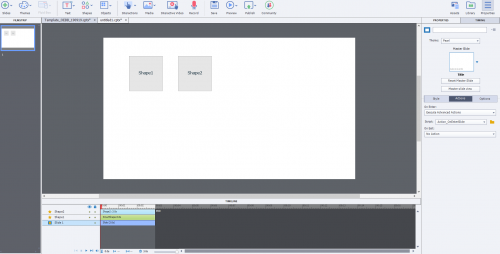
Thanks
I’m using Captivate 2019. Help
I use some similar Slides in my project and it doenst work.
I have 2 Objects (Shapes1 and Shape 2) on one Slide.
Shape 1 has a State, the State has a stroke.
Shape 2 is hidden. Shape 1 has “On Success, show Shape 2”
So far so good.
I added on the Slide itself an “On Enter” advanced action. With a simple command. “Change State of Shape 1 to New State”
If i try to click Shape 1 it doesnt show Shape 2
do i miss something?
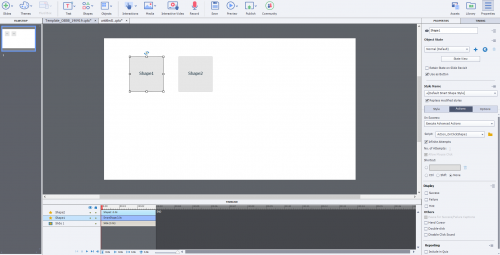
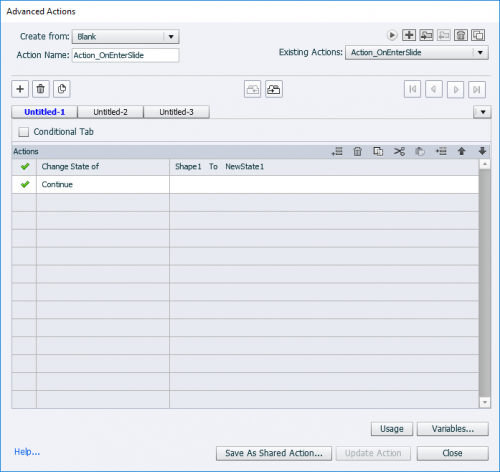
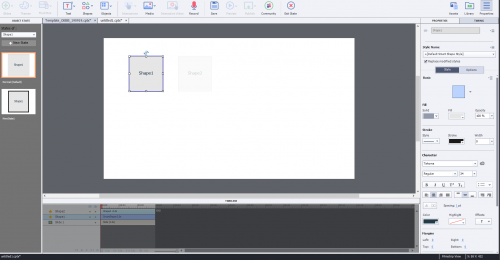
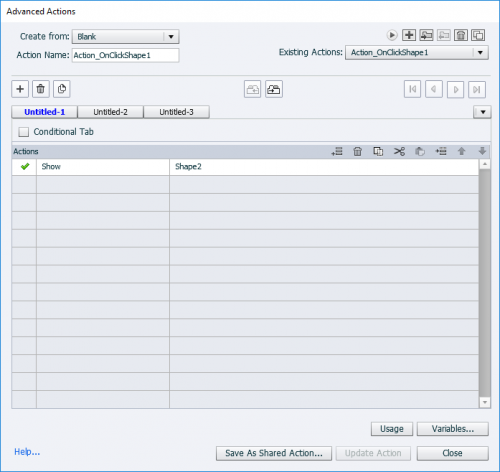
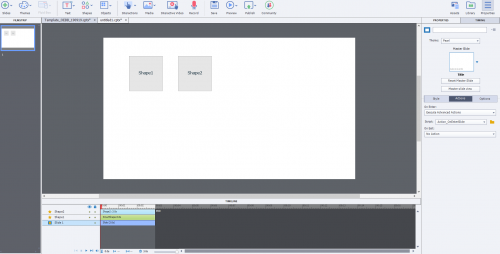
Thanks
You must be logged in to post a comment.
- Most Recent
- Most Relevant
Unfortunately no. I try to explain it again.
Adobe Captivate 11.5.0.476
Shape1: is a Button with a custom state. I deleted the “Hover” and “Rolloverstate”.
I added a Advanced Action on this Button. It says: “Show Shape2”
Shape2: Is a normal Shape with “Not visible in output”
Also there is an advanced action on the Slide itself with: “Change State of Shape 1 to New State”.
If i try to klick on Shape 1 – nothing happens.
thanks
best Regards
Please update to 11.5.1.499.
Add Continue to the Advanced action which you trigger by the On Enter event of the slide. I asked to see the timeline of that slide in my previous comment on the Adobe forums. Can you please show me a screenshot of the Timeline panel? I also do not understand why you need to change the state of Shape button 1 before it has been clicked? Why???? I would understand that you want to change the state when it has been clicked, but at this moment the Normal state will never been visible, why don’t you just put a stroke on the normal state?
Hmmm, have answered same question already on the Adobe forums as well. Did you read it:
Do you really want me to repeat everything? I try to screen both locations daily and spend a couple of hours answering. All for free, just a user myself.






