I just completed my specialist certificate last week and while there I realized that my latest version is missing all the great features that are promoted about it, like the quick start projects, cut out characters buttons and so fourth. The trainer said that I need to download them and gave me a site address. I went to the site and it has the quick start projects but none of the built in assets. I believe this is controlled by my company but I’m not certain.
any advice or direction from the community about how to get all of the built in feature available will be greatly appreciated. you can see below what I mean about nothing is available in my built in assets panel. not even the items I had before the update.
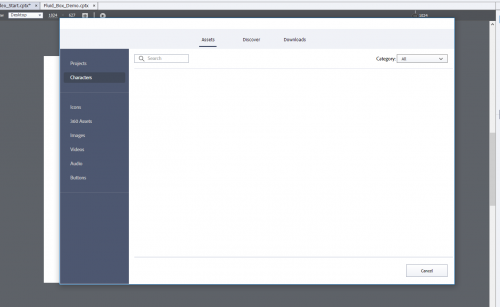
![]()
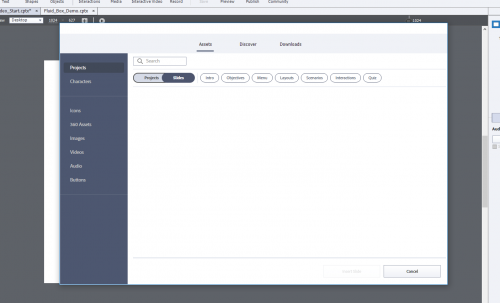
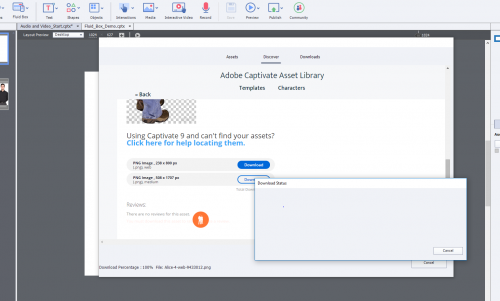
You don’t tell if you are on Win or Mac. Can you check (Windows) if the eLearning Assets folder is installed in Public Documents under Adobe?
Did you clean Preferences when installing the upgrade to 11.5.1.499? Check the full version number under Help, About Updates.
BTW I have many blogs about the new features, including warnings about using some of them.
You must be logged in to post a comment.









