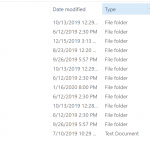January 16, 2020
Assets in Captivate 9
Like
(2)
Comments
(3)
2
3
I have a question about the Assets in Captivate. When I open the Assets tab, it does not load the items as I see is done in tutorials. I do see items in the Discover section, but nothing loads in the Assets section. The same thing happens when I select the Media drop down menu and select Asset Library. Thank you for any assistance!
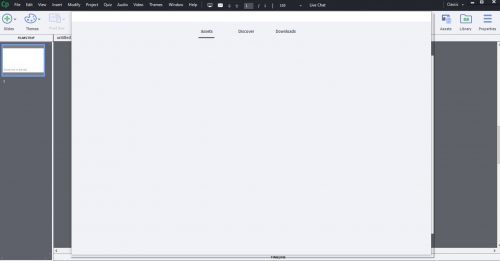
3 Comments
2020-01-17 09:24:01
Looks like you didn’t download the minimum for the Assets panel. Are you on Windows? In that case check the Public Documents\Adobe\eLearning assets\Content. Do you have anything there? Should look like this:
You need a functional Internet connection as well, because lot of the assets need to be downloaded when selected, not everything is already stored on your system.
Like
(1)
Add Comment
You must be logged in to post a comment.