Understanding what users clicked can be very valuable. Storing that data and calling it up again can be very powerful.
A great tool for storing your custom variables in local storage or session storage is CpExtra from Infosemantics, but what if you want to save your custom variables forever! Storing your custom variables forever means you can create custom dashboards for users for 1 module or 1000. Reading your custom variables into Captivate projects lets you do unlimited things with advanced actions … present dashboards, jump to slides, show or hide learning interactions … the list is endless.
You an even store form submissions and retrieve what the learner submitted.
My database of choice is Google Firestore. Firestore is a realtime database and makes it easy to register users (replacing an LMS). It feels just like registration on any modern application. You can easily view, edit and export all your data.
More on Firestore later, but one cool thing is that Firestore has is advanced analytics and even machine learning which can be used to customize learning experiences to each individual learner. To get the most out of analytics I use Google Tag Manager, Google Analytics and Google Datastudio. (I know that’s a lot of Google stuff.)
What’s the point of all of this? There are many advantages to storing detailed user data in a real time database. Every click on your project can store a value in a custom variable. Users can switch devices and see everything the did in with real time updates. Remember, some clicks are more important than others. Amazon, Facebook and Google are storing all our “important” clicks. Why not educators?
Thought experiment to you Captivate community: I believe important clicks (user paths and decision trees) are more important than quiz data and module completion data. Does a quiz really really measure learning? Does completing a module really tell you much? I don’t think so.
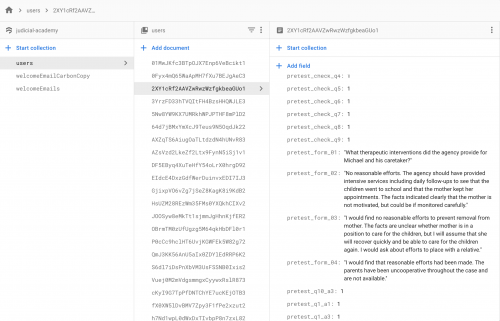
Above: the Firestore database
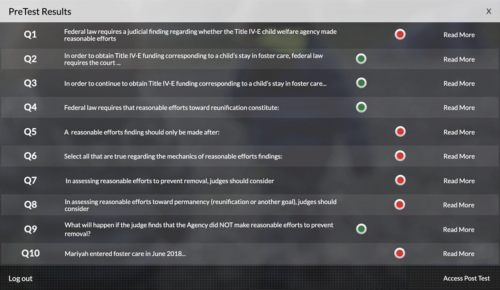
Above: A simple mobile friendly dashboard showing quiz results.
I am looking for more information like this to develop custom quizzes. Publishers provide platforms with dynamic or algorithmic questions which are very useful because each learner gets not just a different set of questions but when they get the same question the numbers are different. I want to do that on my own quizzes. But I want to alter not only the numbers but the text. So one student might be working with Company X while another is working with Company Y but the reality is that it is the same problem. With the change in wording, it makes it more difficult for the student to find the answer in one of the many cheating sites.
Seems very interesting, would like to learn more. I don’t agree with some ideas, was smiling because you tell that Quiz results do not tell everything but the screenshot shows quiz results. Lot depends on the way the quiz has been set up, making a good quiz is a real art. Analysis tools like those provided in QuestionMark, can be of a big help and I think you want to simulate that type of tools, correct? QuestionMark is now beyond my budget (was in a university college) as a freelancer.
You must be logged in to post a comment.









