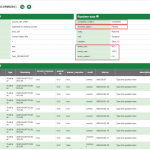LMS isn’t collecting data from Captivate HTML5 courses. Recommendations on publishing and end user specs?
I have no control of the systems that my learners are using to take the courses I create. I’ve been getting a large number of calls with a plethora of errors and I’m hoping you can help provide best publishing practices and/or system recommendations for end learners.
I’m using Captivate 2019, publishing to eLogic LMS with SCORM 2004 for “Other Standard LMSs”.
- Course completion is slide views at 90%
- Success Criteria is “quiz is passed” at 70%.
My main complaints come from iOS (iPad) and Android (Samsung) tablet users.
I’ve suggested everyone move to Chrome or Firefox. We have had major issues with Safari. The Samsung users are saying that even Chrome isn’t stable for viewing the courses and they’re now moving to DuckDuckGo.
Issues:
- SCORM quiz data not coming to LMS
- Course won’t close even when SCORM data is available in LMS
- Location in course isn’t saving when learner comes back after logging out and logging back in
My LMS vendor tells me these are Captivate issues. Thanks in advance for suggestions!
I have no control of the systems that my learners are using to take the courses I create. I’ve been getting a large number of calls with a plethora of errors and I’m hoping you can help provide best publishing practices and/or system recommendations for end learners.
I’m using Captivate 2019, publishing to eLogic LMS with SCORM 2004 for “Other Standard LMSs”.
- Course completion is slide views at 90%
- Success Criteria is “quiz is passed” at 70%.
My main complaints come from iOS (iPad) and Android (Samsung) tablet users.
I’ve suggested everyone move to Chrome or Firefox. We have had major issues with Safari. The Samsung users are saying that even Chrome isn’t stable for viewing the courses and they’re now moving to DuckDuckGo.
Issues:
- SCORM quiz data not coming to LMS
- Course won’t close even when SCORM data is available in LMS
- Location in course isn’t saving when learner comes back after logging out and logging back in
My LMS vendor tells me these are Captivate issues. Thanks in advance for suggestions!
You must be logged in to post a comment.
- Most Recent
- Most Relevant
I’m sorry to hear you are caught in the classic he said, she said scenario between Adobe and your LMS provider. This is a classic scenario in our industry. We rely on both authoring tool makers and LMS providers and once the sale is made they often don’t want to take any accountability for these issues.
A couple of questions. I noticed that you have completion criteria set at Slide Views 90% and Success criteria set at quiz is passed. Would you not want to set completion criteria for both slide views and quiz is passed and success criteria with just quiz is passed?
My only advice would be to go back to QA testing. Both SCORMCloud and ReviewMyElearning.com have the ability to report SCORM data when using them for testing purposes. You should be able to see if the course is exiting correctly, bookmarking and showing completion. By running the tests on either of these tools you should be able to demonstrate to your LMS provider that the courseware is working as expected. Attached is a screen capture of what this report looks like when testing with SCORMCloud. If it works there, your course is SCORM compliant and setup correctly.
Private message me if you want to discuss this further.