April 2, 2020
Help Needed Publishing Content from Captivate 2019
Like
(1)
Comments
(2)
1
2
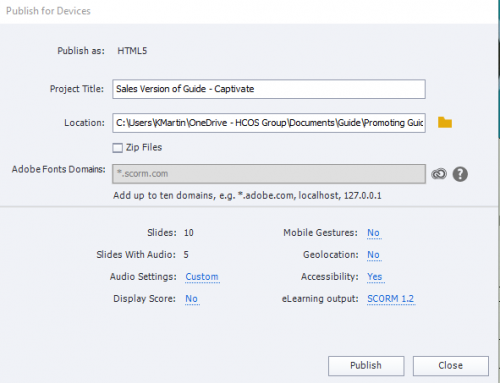
When trying to publish file in captivate – I am only given the HTLM5 Option to “save as” I also cannot publish to YouTube or My Computer. None of the message boards address how to change the publishing settings related to this. Please help.
2 Comments
2020-04-04 17:13:26
To publish to YouTube you will need to start with a non-responsive project. If you wish to publish a non-responsive project to YouTube use the following steps with Captivate 2019
- Click on the File drop-down menu
- Select Publish To YouTube
You will be prompted to log in and provide details like the title and description of the resulting YouTube video.
Like
Add Comment
You must be logged in to post a comment.









