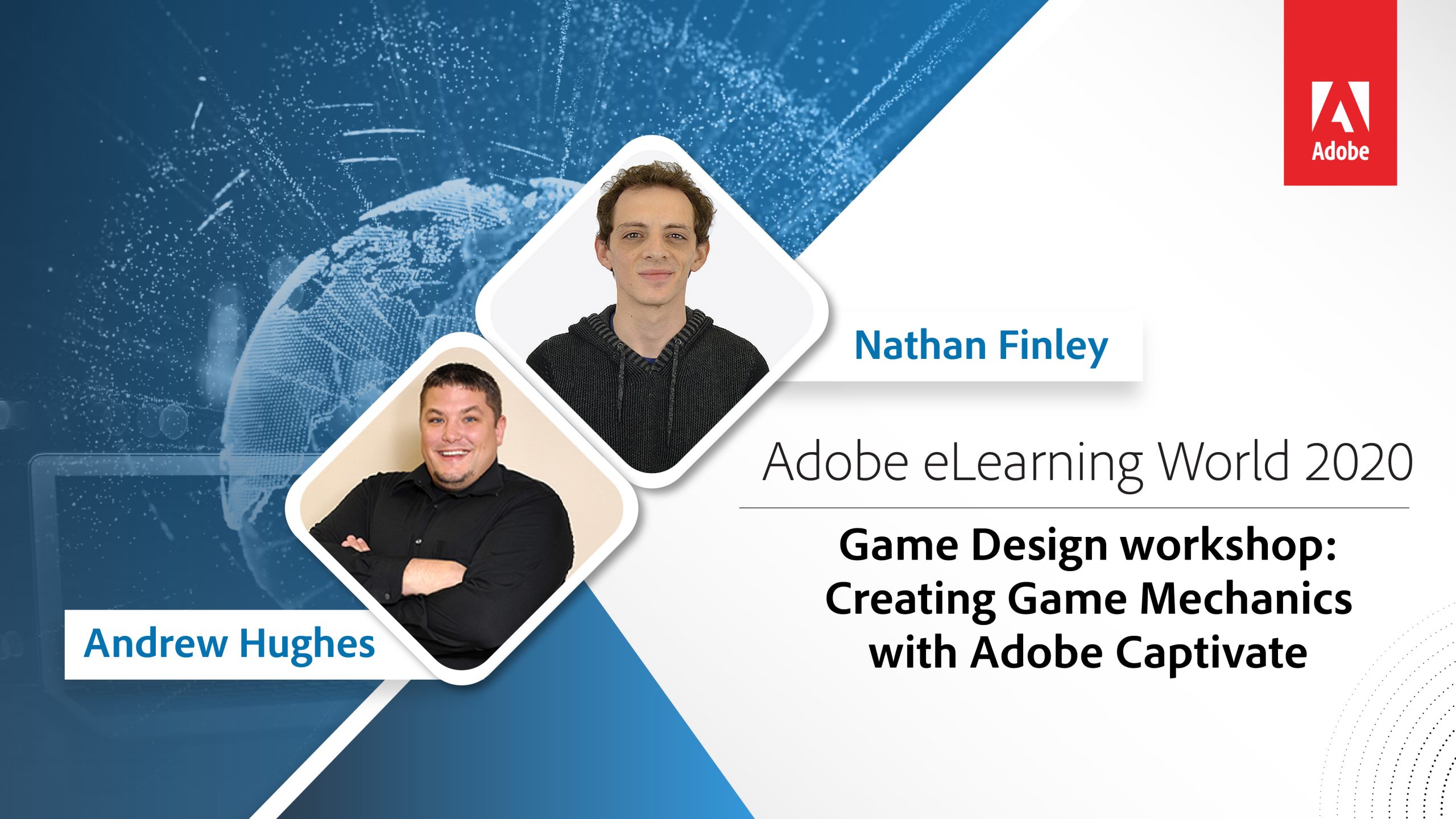 This Workshop will provide an overview of game mechanics with best practices lecture, followed by a hands-on demo presentation about how to build progress bars and other simple game mechanics, such as timers and counters, in Adobe Captivate. We will share tips for success, as well as challenges we have run into, from our experience in the industry. After this virtual workshop session, you will understand ways to integrate game mechanics into your training experiences developed with this software.
This Workshop will provide an overview of game mechanics with best practices lecture, followed by a hands-on demo presentation about how to build progress bars and other simple game mechanics, such as timers and counters, in Adobe Captivate. We will share tips for success, as well as challenges we have run into, from our experience in the industry. After this virtual workshop session, you will understand ways to integrate game mechanics into your training experiences developed with this software.
Redirecting to Adobe Community login...
Very interesting indeed. I will work through the demo and learn a lot I am sure. I would edit the recording to cut out the parts where the demo does not work as expected. For future versions of this it would be really helpful for the progress bar demo to update the script so that the player cannot keep getting points for selecting the correct option for one question more than once, otherwise the intended outcome is not achieved.
Update: I have been working through the AR demo and learnt a lot. Great demo! One thing to note: the drag targets for the marker and markerless and labelled in reverse in the sample file so correct this and when you create the actions and assign them it will work as expected.
Just above the “Watch Now” button, you will see:
#AdobeELWorld2020
@adobecaptivate
please I can’t access the home page it only displays the Adobe captivate start window, help me please (Windows 10 64 bit).
Honestly, I wasn’t that impressed with the presentation. Captivate looks pretty cool, but the presenters often re-did their work (extremely fast I might add) 3 and 4 times because the way they said to do it the first time, didn’t work. They sure seemed to know their stuff, but I would rate their presentation abilities to train concepts in the lower range of a 1-10 scale.
If I’m being honest – I am impressed by what can be done with the program – not so much by A’s presentation. Not sure how much caffeine was involved, but between moving extremely fast, he often went back and re-did his work 3 or 4 times because the way he said to do it the first time, didn’t work. I’m a rookie at Captivate and didn’t see any note saying a particular skill level was required, but sheesh, I’ll have to review the presentation multiple times to find out which is the “real” way to get something done. Nathan did much better, but still the same “hmmm, that didn’t work, why is the (pick the element being demonstrated) not working the way it should?”
In general for this conference, is it safe to say the “Watch Now” is the same as what will be presented live? Exactly the same video or just a live version which allows for questions at the end? I can see the videos at any time, and the Live event is just not working well for me.
Not necessarily John. The video recordings are generally shorter – but yes in content / concent the intent is that they are the same, but absent the live experience. Also – i hope you’ll reach out to us at captivateHelp@adobe.com with any information about problem(s) with the live sessions. We are testing some new technology and want to know if there are any technical issues specifically.
Also having trouble attending the live event. Clicked on schedule on my registration page, nothing happened. Finally figured out to try the twitter feed and clicked a link there. Missed 45 minutes. I realize this is recorded but the idea is to watch it live. Will all the sessions at e-learning world be like this? Totally messed up!. I’m sure the session itself is fine and I’ll watch the recording.
In case you are not able to access the primary site https://elearning.adobe.com/elearning_world/ you can find the session on our backup site https://elearningworld.adobeconnect.com/sessions/. Inconvenience caused is regretted.
The introduction (“lecture”) was great! No email address was provided so that I could email Andrew and tell him that I was successfully hooked enough to not open a single app or browser window while watching. I was hoping to learn about the main menu and leader boards mentioned, but alas, not today.
Kevin’s example was very nice. I would have like to see the “wrong” advanced action. He never got an answer wrong as the “player,” either. Also, that pregame slide, with the work around for DD… Kevin mentions it as a way to have the DD leave seamlessly, but shares nothing more.
So many nuggets, you left me wanting to know more!
BTW, the recorded session is only an hour while the live is scheduled for 1h 45 min – I will have to attend to see what is missing from the recording.
Cazimier,
Yes, use the OAM file format to export from Animate, then import into Captivate as follows…
- publish the HTML5 Canvas version of the file as an OAM package, using the Export: OAM menu.
- Select File: Publish Settings
- A dialog box will open. Be certain that OAM is selected in the other category. After you verify the settings, press ‘Publish’ to publish the OAM file.
- Import the OAM file into Adobe Captivate using the Media: Insert HTML5 Animation tool.
Let us know if that does the trick
Allen, can the new Beta Panoramic be exported the same way?
We want to do a 360 interactive training in Animate because it “designs” and functions cleaner, but interactivity is seems to be limited to the HTML 5 canvas. Is there a way to get the best of both worlds? CP 360s seems to be on a set stage size, so putting the long panoramic (6015×720) on the stage in CP creates too much “ceiling” and “floor” if the user looks up or down. I’m new to Animate and the CP 360 so I’m fumbling around while trying to create this. Any advice is appreciated. 🙂
You must be logged in to post a comment.








