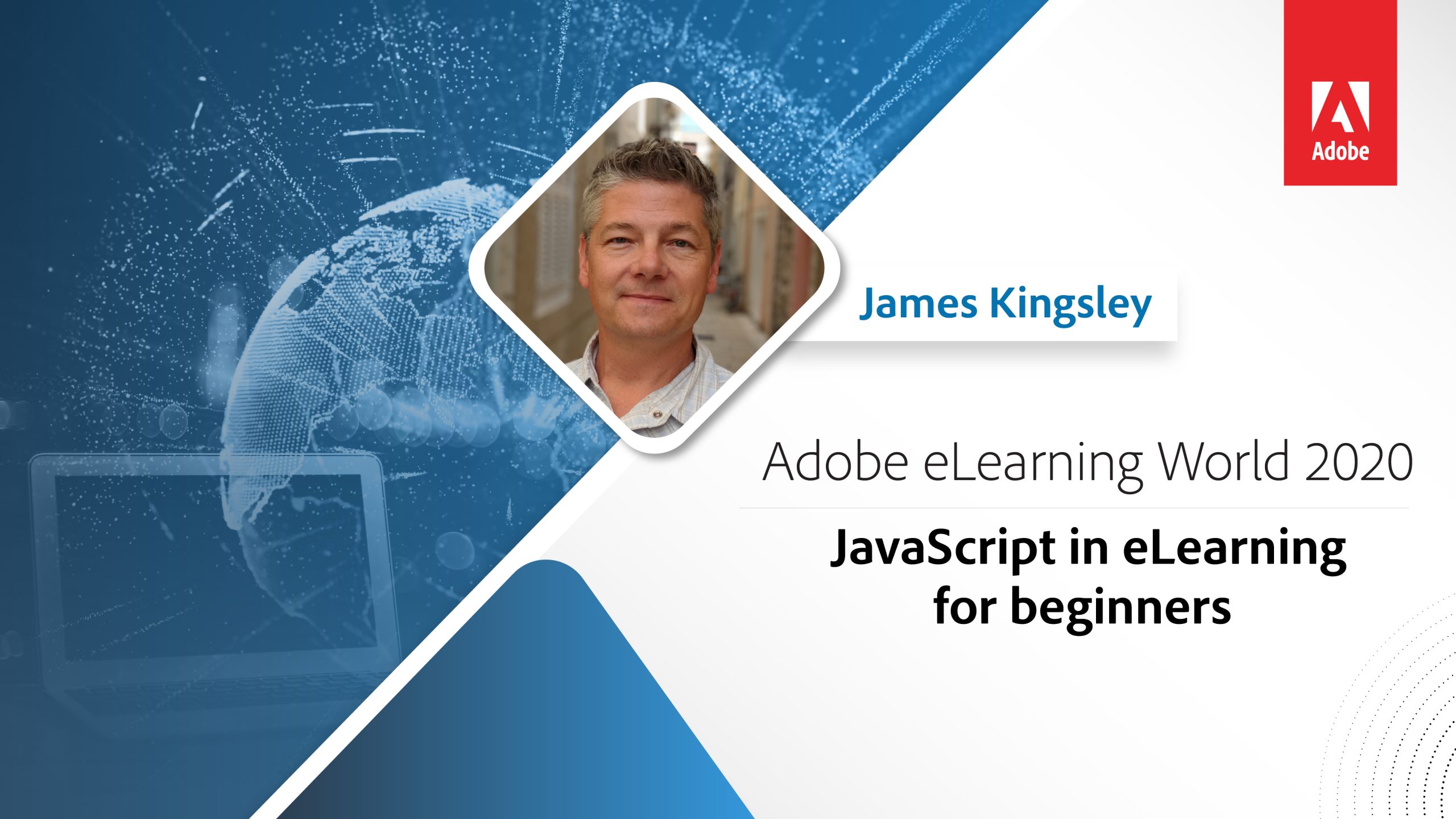 Join us for a session on the fundamentals of JavaScript. During this session, you will learn about:
Join us for a session on the fundamentals of JavaScript. During this session, you will learn about:
• What is JavaScript
• Tools used to write and test JavaScript
• Discovering and Accessing Captivate Elements with JavaScript
• Updating Captivate Course Styles and Functionality with JavaScript
Redirecting to Adobe Community login...
An excellent and highly informative presentation. JavaScript has been something I have been meaning to explore and this was enlightening. The examples were good and I experimented with a project by pausing the video, having a go, and then continuing. It would be helpful to have the script examples to download, but there is nothing like experimenting and learning! This has given me some ideas to help solve some issues and add new functionality. Thank you.
I started watching the pre-recorded version. Handouts would have been helpful. It was hard to follow what was being said in reference to where James was pointing on the screen. Zooming in when needed would have been helpful. I also felt like it jumped around and back and forth quite a bit. Wasn’t a nice flow for me. I did take away a few nuggets on resources so hopefully I can use these tools and sites to build my knowledge and skills.
Thank you for the excellent workshop. It was very helpful. Is there JavaScript that can pause Advanced Action scripts that use “Delay Next Action” when the user pauses the slide? We would like to use the Advanced Action scripts to trigger state changes, but when the user pauses the slide the changes get out of synch with the audio.
hi,
you can consider using audio on object states instead, so that they play when you trigger a state change.
to answer your original question, we dont have a command in the JS interface to pause advanced action scripts once it is triggered, but give my suggestion a try!
Regards,
Aditya
You have to very careful with two newer features in Advanced actions: as you already mentioned ‘Delay Next…’ but also the ‘While’ loop do not take into account any pause nor pausing point. Audio and pausing the timeline, whether with Pause command or by using a Pausing point (quiz slides, D&D slides, interactive objects) can mess up things. Using object or state audio instead of slide audio can be a solution… but if it has started playing because the object has appeared, it will not be paused neither. Ditto for clicks started by Play Audio.
You must be logged in to post a comment.









