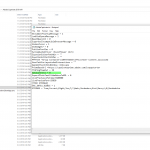Redirecting to Adobe Community login...
Hi,
Please access the Assets panel as we have introduced new assets , so that you can create beautiful engaging eLearning content in minutes. We’ve added few quick start projects with new layouts and interactions, ten new characters with multiple poses, new images, and videos.
Here are some useful links-
https://elearning.adobe.com/2020/04/adobe-captivate-2019-release-adds-new-assets/
https://elearning.adobe.com/2019/05/adobe-captivate-2019-training-beginners/
Regards,
Ajit
Hi,
Please access the Assets panel as we have introduced new assets , so that you can create beautiful engaging eLearning content in minutes. We’ve added few quick start projects with new layouts and interactions, ten new characters with multiple poses, new images, and videos.
Here are some useful links-
https://elearning.adobe.com/2020/04/adobe-captivate-2019-release-adds-new-assets/
https://elearning.adobe.com/2019/05/adobe-captivate-2019-training-beginners/
Regards,
Ajit
Hi,
You may select the Interactive video and go to its properties and click on the drop-down next to the video name and select Accessibility and add the Accessibility name and description.
Also, make sure to select the “Enable Accessibility” option under Edit -> Preferences -> Project -> Publish Settings.
If any further help is required, then please contact us by clicking on the following link and we would be happy to assist you further- https://helpx.adobe.com/contact.html
Regards,
Ajit
Hello! Thanks for this amazing conference…and the chance to submit questions.
Q: What is the “best practice” for saving my project files once it is complete. I plan to update them as needed and want them to be readily accessible but not take up unnecessary space on my desktop. I see two files folder. A file CPTX file and a CPD folder. What do I really need to save?
Hi,
Please refer to the following link which tells you about Project Backup feature and strategy and see if that helps- https://elearning.adobe.com/2018/10/adobe-captivate-project-backup-feature-strategy/
Regards,
Ajit
Hi,
My I know the Captivate version you are using? You can check the same by navigating to Help menu -> About Adobe Captivate?
Is the image bigger than the stage? When do you see the decrease in quality: On Stage or after publishing? Also, check the default slide quality set? If it is set to 8 bit, change it to Optimized and see if that helps.
I would also like to mention that degradation is typical happens if you resize something in Captivate. If you want crisp perfect background images then you must capture them at exactly the same size as you will display them in the finished published content.
Regards,
Ajit
Hi,
I’m new to Adobe Captivate and have started working with/creating simple, multiple choice quizzes. However, I want to be able to send the quiz to someone else to where they could\ take the Quiz even IF they don’t have Adobe Captivate and I don’t have an LMS or my own website?
Is there a way to attach the Quiz as a file to an email; that anyone could open and use without special software or access to an LMS??
If been searching everywhere to try and find an answer to this. Thank you!!!
Hi,
I would request you to contact us by clicking on the following link so that we can look into it and assist you further- https://helpx.adobe.com/contact.html
Regards,
Ajit
Hello there, I am having trouble when I try to record a video demo or software simulation. I continue to receive this error: “Capture is disallowed since High-density display was detected. Please set ‘DpiAwareness = 1’ in AdobeCaptivate.ini and restart the application”
How do I do this?
Thank you for these wonderful learning events, I am certainly taking a great deal away from this forum!
Hi,
Please refer to the following article to fix the issues that users might face while recording on high DPI monitors-
https://helpx.adobe.com/captivate/kb/troubleshooting-capture-issues-in-high-dpi-machines.html
Regards,
Ajit
I created classes in Adobe Captivate in 2007. I continue to update the content using the original templates. I’d now like to update the classes to one of the project templates (that are available under Assets). The classes are 11 lessons with 20-25 slides/lesson. Currently each lesson is in a separate Captivate file. I did this due to the file size and download speed. The lessons are accessed through an HTML page that lists all 11 lessons. Do you suggest I keep the lessons in separate files or should I create one large Captivate project containing all the lessons?
Hi,
I would request you to contact us by clicking on the following link so that we can discuss it further and understand the exact use case and assist you accordingly- https://helpx.adobe.com/contact.html
Regards,
Ajit
When creating in Captivate, I publish to HTML and also to a PDF. I have a colleague who has tech-phobia and will only use a pdf. The interactions in the pdf … are they flash or html? I never really gave any thought to what happens “behind the scenes” in a pdf file. Just wondering if a pdf will still be a viable solution with the discontinuation of Flash. Thanks.
You must be logged in to post a comment.