Interactive courses in the past have predominantly used Adobe Flash for development and employment of video, audio, and animation. An increase in demand by the educational technology (Ed-tech) field to offer learning across all platforms (e.g., tablets, web browsers, phones, and various types of computers) with a seamless experience to the student without a loss in learning or security; brings the use of Adobe Flash to a minimal. This is how to assess the change.
To the Point
Interactive courses in the past have predominantly used Adobe Flash for development and employment of video, audio, and animation. An increase in demand by the educational technology (Ed-tech) field to offer learning across all platforms (e.g., tablets, web browsers, phones, and various types of computers) with a seamless experience to the student without a loss in learning or security; brings the use of Adobe Flash to a minimal.
What is Adobe Flash?
Adobe Flash (formerly called Macromedia Flash and Shockwave Flash) is a multimedia and software platform used for creating vector graphics, animation, browser games, rich Internet applications, desktop applications, mobile applications and mobile games. Flash displays text, vector and raster graphics to provide animations, video games and applications. It allows streaming of audio and video, and can capture mouse, keyboard, microphone and camera input.
All services to Adobe Flash Player will be discontinued in 2020. Select the following link to view the Adobe Flash Player announcement. Select Link to View
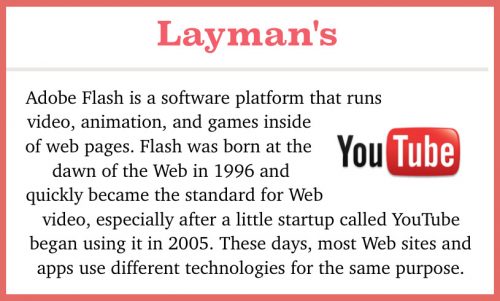
What is HTML5?
HTML5 is the fifth and latest version of the HTML standard developed by the World Wide Web Consortium (http://www.w3.org/). Being a new version, it brought some new features to the existing HTML specification as well as removed some of the old outdated features. Many of these new and existing features are starting to closely resemble the feature 4 set within Adobe Flash, thus opening many new facets of web development, which are not reliant on paid applications or browser plugins such as the Adobe Flash Player.
Why HTML5?
According to the World Wide Web Consortium (W3C) specification, HTML5 introduces markup and APIs for emerging idioms, such as Web applications. More specifically, HTML5 adds new features to the Web that could previously only be accomplished with plug-ins (e.g., Adobe Flash Player, Microsoft Silver Light, Apple’s QuickTime Player, and etc.) For instance, if serving video on the Web is a nearly global expectation, web browsers ought to be able to accomplish it without additional help. The same goes for audio and other animated or dynamic content. Thus the <audio>, <video>, and <canvas> elements are some of HTML5’s most important additions to the Web. HTML5 also increases the browser’s functionality to be more in line with native mobile applications.
Where to Start
A course conversion or a migration, for multiple courses, can be overwhelming, meticulous, and unclear. When converting a course the development site is literally taking all the moving parts of the course and replacing them with newer and smaller parts; expecting the exact same or better response from before. So, where to start? Remember that each course is unique and may need to be approached differently; especially if your site has various groups/schools or even Occupations/MOS “Military Occupation Specialties”. Use the info graphic below to get you started, when you see something you don’t fully understand DO THE RESEARCH! (e.g., Rapid Development or Waterfall, Contractor or In-House Development, Canvas Centered on Animations or use SWF to Video Conversions, and etc.) Good Luck! My recommendation “USE CAPTIVATE!!”
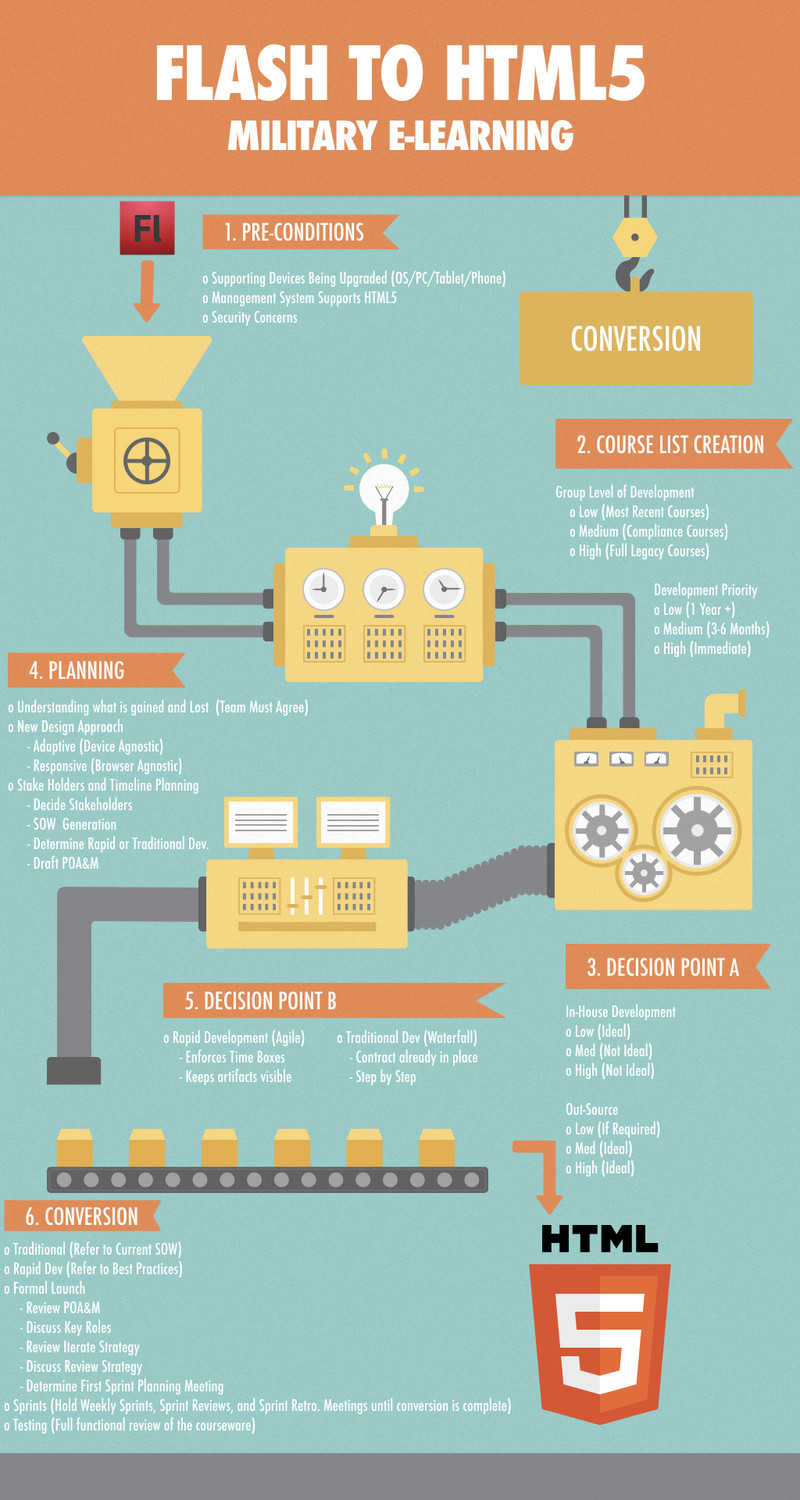
To the Point
Interactive courses in the past have predominantly used Adobe Flash for development and employment of video, audio, and animation. An increase in demand by the educational technology (Ed-tech) field to offer learning across all platforms (e.g., tablets, web browsers, phones, and various types of computers) with a seamless experience to the student without a loss in learning or security; brings the use of Adobe Flash to a minimal.
What is Adobe Flash?
Adobe Flash (formerly called Macromedia Flash and Shockwave Flash) is a multimedia and software platform used for creating vector graphics, animation, browser games, rich Internet applications, desktop applications, mobile applications and mobile games. Flash displays text, vector and raster graphics to provide animations, video games and applications. It allows streaming of audio and video, and can capture mouse, keyboard, microphone and camera input.
All services to Adobe Flash Player will be discontinued in 2020. Select the following link to view the Adobe Flash Player announcement. Select Link to View
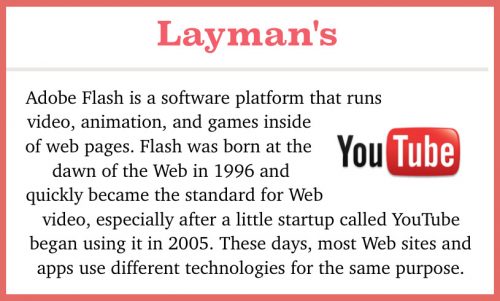
What is HTML5?
HTML5 is the fifth and latest version of the HTML standard developed by the World Wide Web Consortium (http://www.w3.org/). Being a new version, it brought some new features to the existing HTML specification as well as removed some of the old outdated features. Many of these new and existing features are starting to closely resemble the feature 4 set within Adobe Flash, thus opening many new facets of web development, which are not reliant on paid applications or browser plugins such as the Adobe Flash Player.
Why HTML5?
According to the World Wide Web Consortium (W3C) specification, HTML5 introduces markup and APIs for emerging idioms, such as Web applications. More specifically, HTML5 adds new features to the Web that could previously only be accomplished with plug-ins (e.g., Adobe Flash Player, Microsoft Silver Light, Apple’s QuickTime Player, and etc.) For instance, if serving video on the Web is a nearly global expectation, web browsers ought to be able to accomplish it without additional help. The same goes for audio and other animated or dynamic content. Thus the <audio>, <video>, and <canvas> elements are some of HTML5’s most important additions to the Web. HTML5 also increases the browser’s functionality to be more in line with native mobile applications.
Where to Start
A course conversion or a migration, for multiple courses, can be overwhelming, meticulous, and unclear. When converting a course the development site is literally taking all the moving parts of the course and replacing them with newer and smaller parts; expecting the exact same or better response from before. So, where to start? Remember that each course is unique and may need to be approached differently; especially if your site has various groups/schools or even Occupations/MOS “Military Occupation Specialties”. Use the info graphic below to get you started, when you see something you don’t fully understand DO THE RESEARCH! (e.g., Rapid Development or Waterfall, Contractor or In-House Development, Canvas Centered on Animations or use SWF to Video Conversions, and etc.) Good Luck! My recommendation “USE CAPTIVATE!!”
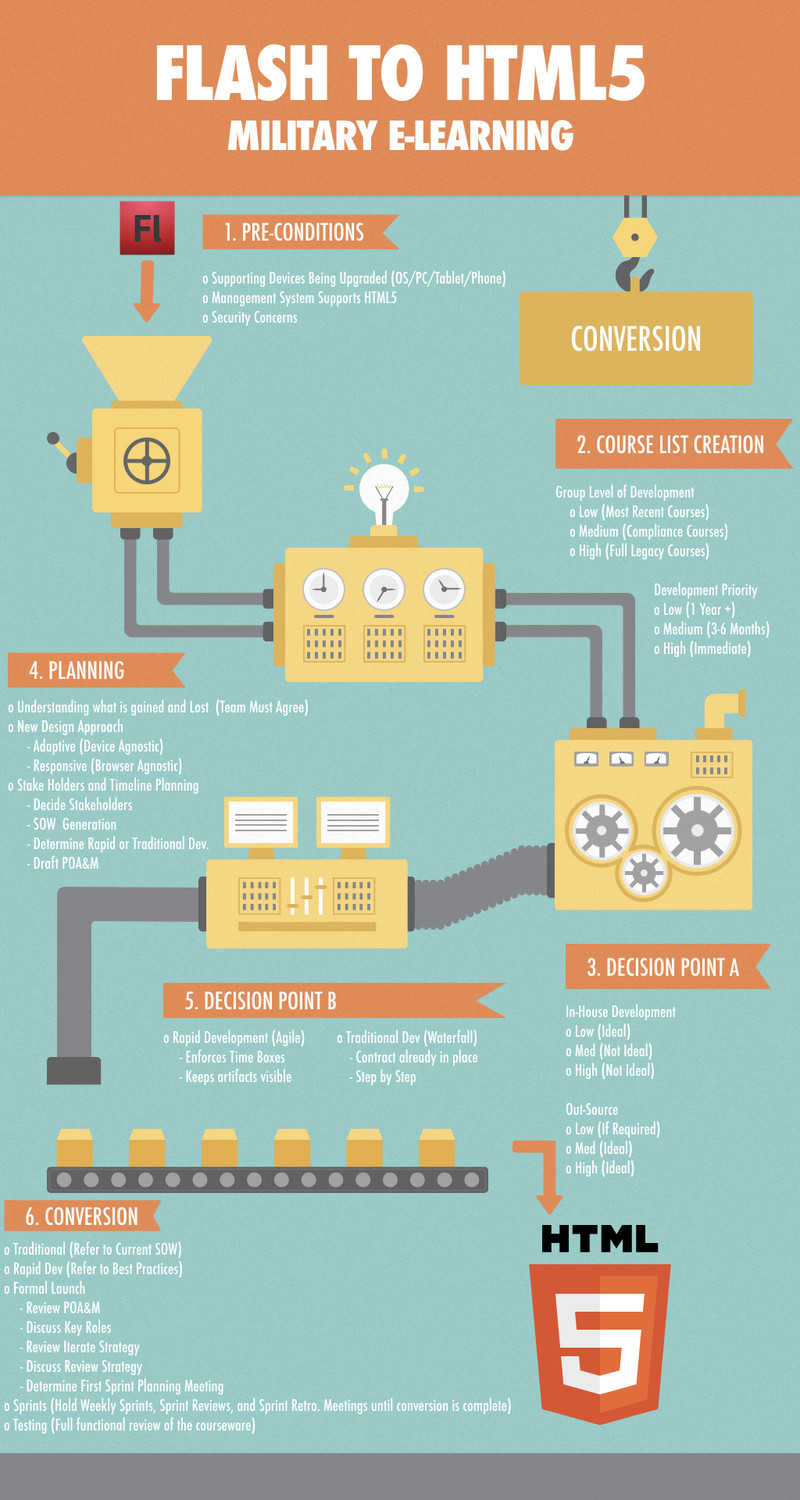
You must be logged in to post a comment.
- Most Recent
- Most Relevant






