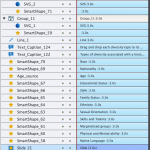Strange Behavior on 2nd Attempt of Drag and Drop Quiz Question
Need some help with a Drag and Drop Quiz Question.
The background:
- Quiz setup to report to LMS: Multiple Choice, T/F Question, and 1 drag and drop setup to include results in Quiz.
- 2 attempts allowed – setup via the Quiz Preferences
- Quiz setup to Submit All answers at once and user is required to answer all questions. This is set in the quiz preferences as well.
On 2nd attempt of taking quiz, the last question, which is the drag and drop, I’m getting a strange behavior. The Undo, Reset, and Submit buttons are suddenly not visible on the slide, and when attempting to drag any of the drag sources onto a drop target, the element disappear from the slide. Strange behavior.
There are 12 drop sources and 2 drop target. They are setup correctly because it works on first attempt.
The strange behavior only appears on the 2nd attempt. See screenshot below.
I appreciate any assistance. Thanks
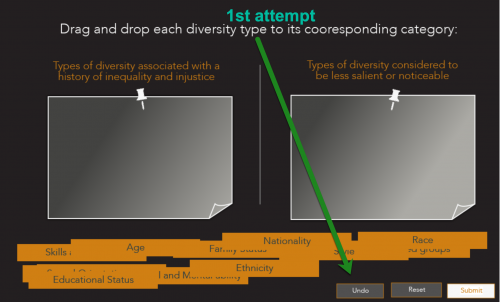
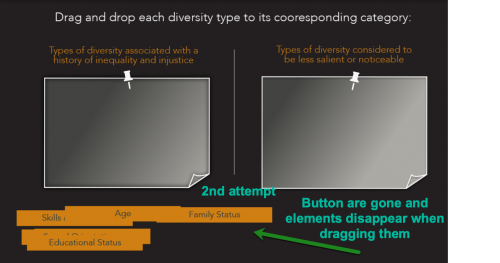
It is a weird issue which I never did see so far. To help you I would like to see the set up of the D&D slide. I don’t like to have overlapping bounding boxes for drag sources nor drop targets. From the two screenshot it is not perfectly clear if the rest of the slide has been reset, which should be the case. You have one attempt on question level, and two attempts on quiz level. The default behavior of the D&D slide would be to be reset completely, and the acquired score would be deleted as for the other type of questions.
When I have more information about the exact setup of the slide, will double-check. I am using 11.5.1 on Windows.
Hi Lieve,
Thanks for responding. I appreciate your help. I’ve recorded a short video showing my Drag and Drop setup and Quiz Preferences. The video also contains a preview of the project – showing actually what’s occurring.
You can access the video here:
https://www.screencast.com/t/ZET9GaD7
Thanks again!
Retake happens when clicking the Retake button on the Score slide. Are you sure that your Retake button on the next slide is still within the Quiz scope?
That is a very strange setup for the D&D. First of all, groups are not allowed as drag sources nor drop targets. Since I cannot see the full timeline at any moment, not sure how many groups you have, see names ending on ‘group’, see also two groups which include D&D objects. They may be targeted individually.
The correct answer is only one drag source on each of the drop targets. I couldn’t see in the Object actions, where ‘All’ is still selected what has to happen with the wrong drag sources. You want to wrong drag sources to go back?
Overlapping bounding boxes, groups on top of that. Think that slide is corrupted.
What do you really want to do with that slide? It has a score of 10pt, is included in the total score. I would recommend to add a text container on the first quiz slide, timed for the rest of the project with the system variable ‘cpQuizInfoPointsscored’. See if that variable gets the expected value. You can add cpQuizInfoAttempts in the same container.
Yes, the retake button on the final slide is within scope of the quiz. Also, at no time did I press that button in my recorded demo, so I’m a bit confused about the question. In any case, that retake button behaves the same as the other.
I don’t understand what’s strange about the setup. I’m using Captivate’s capabilities. I’m not using groups as a drag source. My drag sources consist of 12 Smart Shapes that have been categorized using Captivate’s Category Feature. I created 2 Categories. Those are the 2 groups you see in the “Add to” section of the Drag and Drop interaction. They are not group sources that’s just the what I titled the category.
I have two groups. They each contain a smart sharp and SVG image. These are my drop targets.
All 12 drag sources are accepted but not all are correct. The category setup is a time saver; it allows me to reference the correct category source instead of individual drag sources. One drop target has 5 correct answers and the other has 7 correct answers. Each assign to one of two categories.
Also, I do not use Reset or allow multiple tries when wrong answers made because the Drag and Drop Question itself is apart of the entire quiz.
The slide total is 30 points not 10.
My intent is to include correct answers in the total score. I will try the Text Container with quiz variables on the first slide. That’s a great idea. I’ll let you know if it works for me.
Thanks again!
Try adding a third attempt and seeing if the buttons remain? It might be disappearing because once you try twice, your attempts are used up? Resetting might be considered starting a new attempt but I don’t know for sure. That is just my initial thoughts.
Thanks for your response, but I’m seeing the strange behavior on the 2nd attempt not 3rd. I don’t get that far because I am not able to progress through completing the quiz due to the missing button. I end up needing to close completely out the program.
You must be logged in to post a comment.