If you sometimes have ad hoc training and cannot always plan your courses, or if your employees don’t always have access to a computer and the LMS, use Prime’s API capabilities to ensure that the training is recorded in the LMS as a Course complete with attendance, and other course details..
Incorporate Impromptu Training
Often training may happen ad hoc or “on the fly” when the instructor is in the room at the moment or on the shop floor. These are trainings that are not scheduled in the LMS. Therefore, the question arises: how do you account for these unplanned trainings such as impromptu sessions on the shop floor?
This document discusses how Adobe Captivate Prime (Prime) API are used to create a Course in an ad hoc manner.
The usual procedure for creating a Course in Prime is to create Modules in the LMS and upload materials etc. and then publish it. This method works when you have a planned program/schedule and want to create various Courses with media, materials, and possibly classroom sessions (live or virtual).
With ad hoc trainings that could happen at any time and anywhere, it is just as important to capture the event as a Training in the LMS and as an achievement for participants.
Create Courses from Impromptu Training
There are a few reasons why you might consider creating a Course from ad hoc training:
In some industries or organizations, training is not a formal or regular process and not every employee has access to a laptop, access to the LMS etc. For example, a trainer might just be on the shop floor and discover that there are a few workers there that need some training in labelling and sorting, and so s/he decides to have a spontaneous training session then and there.
Use Prime’s Migration API to create a Course
Prime uses Migration API to create a Course in this ad hoc manner. Migration API are those API that we use to import pretty much most information/data into the LMS, e.g. user data. When importing user information into Prime, you have to create a CSV file with all the user information and then import the file into the LMS. In a similar way, you can use the same migration API to import Course information, and create a Course as it happens, in to the LMS.

NOTE: This is different from xAPI statements. While xAPI statements also capture events outside of the LMS, they are scheduled events. Creating ad hoc events, as is evident from the word itself, is unplanned and unscheduled.
You would have to develop a way, e.g. an app, that would populate the CSV with all relevant Course information including name and description along with user enrollment and completion data. For example, a partner app could do the following: 1. Scan employee badges and record attendance; and 2. Use Prime’s migration API to create a migration CSV, and then record attendance. The information is updated in a Box/FTP folder post which the API call comes up and then marks attendance in Prime.
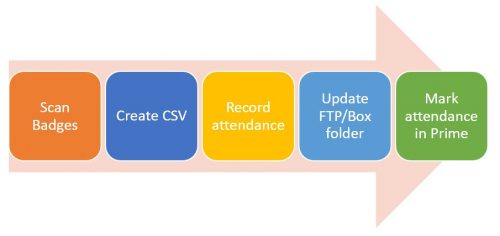
Summary
Use Adobe Captivate Prime’s migration API to create ad hoc Courses in the LMS. This powerful capability supports on-the-job learning endeavors, records often missed informal trainings, and allows a spontaneity to exist alongside planned training programs. Work with Adobe partners to create an app to let you creatively and easily conduct training and record attendance on the fly, as you go along.
To download this document, please click:
Create Courses from Impromptu Training Sessions – Customer Guide
You must be logged in to post a comment.









