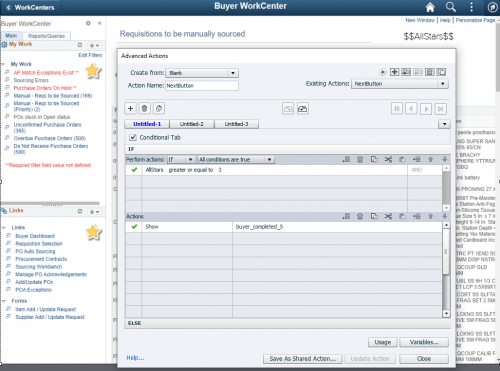
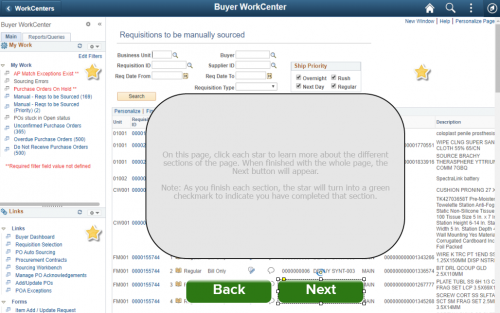
I created some advanced actions so that after all the stars where clicked the next button would appear. I just didn’t assign that advanced action to anything since I thought it would run anyway. However, the Next button is not showing up. Any advice on this? If I need to assign the NextButton advance action, to what do I attach it to?
That workflow for Forced view (not very friendly for adult learners) has been showcased so many times. But OK, will go for it again.
Two important questions first of all:
- Can the learner click twice on the same click box, or could it be disabled after having clicked once? That would be the easiest solution because you would need only one user variable, a counter. From your action you seem to assume that situation, but I doubt that is the case.
- If the learner can click multiple times on each click box, it is a bit more complicated. You need to have one user variable for each click box. There is a solution with a counter (which I prefer because you can use a shared action) and without a counter (where you’ll need an advanced action for each click box). I will explain that second process, it may be easier to understand.
Workflow:
- Hide the Next button in Output
- Create a user variable with a start value of 0 for each click box. I will label the variables v_one, v_two….
- For the click boxes you’ll need an advanced action with TWO decisions (tabs, have generic title Untitles in the Advanced Actions dialog box):
- First decision ‘Always’
Assign v_one with 1
other commands you want to be done with that click box - Second decision ‘CheckIt’
IF v_one is equal to 1 AND
v_two is equal to 1 AND
…..
Show Bt_Next
- First decision ‘Always’
Comparison with the first solution and a shared action can be found in this blog post, which is based on an example I showed in the ‘Deep dive into Captivate…’ from the Adobe eLearning World conference (June 2020). The recording is still available in this portal under the button eLWorld.
http://blog.lilybiri.com/tips-and-tricks-advanced-to-shared-action-intermediate
You’ll find several workflows in blogs in this portal when you look for Forced view.
You must be logged in to post a comment.









