Requesting help in eliminating an annoying and unnecessary pop up blocker message in published Captivate courses.
I’ve started getting a message box when I click on a hyperlink to an external website from my published training.
I don’t recall seeing these before, though I admit I haven’t done a lot with opening external pages using hyperlinks:
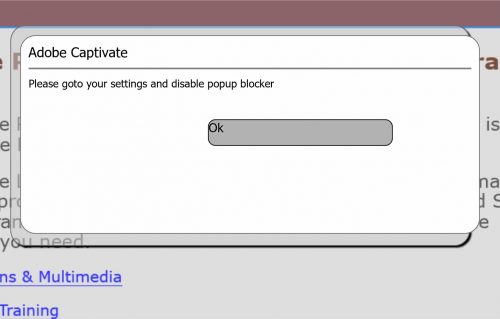
The link opens just fine in a new tab. The message box goes away when “Ok” is clicked.
I don’t want it to show up at all as it’s unnecessary and annoying.
I’ve tried looking in preferences and text object settings and I’m seeing nothing about this.
I’m not sure where else to turn. Any suggestions?
Thanks,
John Kovach, Instructional Resources Developer, Texas Health and Human Services Commission
I’ve started getting a message box when I click on a hyperlink to an external website from my published training.
I don’t recall seeing these before, though I admit I haven’t done a lot with opening external pages using hyperlinks:
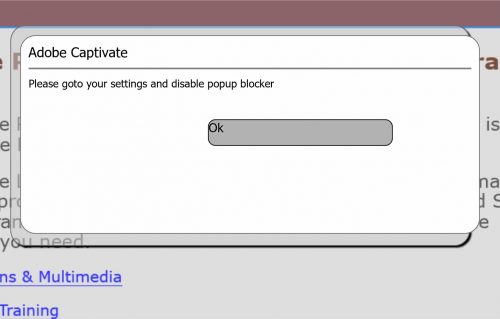
The link opens just fine in a new tab. The message box goes away when “Ok” is clicked.
I don’t want it to show up at all as it’s unnecessary and annoying.
I’ve tried looking in preferences and text object settings and I’m seeing nothing about this.
I’m not sure where else to turn. Any suggestions?
Thanks,
John Kovach, Instructional Resources Developer, Texas Health and Human Services Commission
You must be logged in to post a comment.






