Hi
New to Captivate and really struggling with something.
I’ve generated a course inc video and multiple choice questions, the results are being shared with an internal server. I’m using variables to pass across name and email address and that works ok, but I really want to know how to get rid of the popup box below.
I can only find how to edit the colours and font, does anybody know how to do this?
Thanks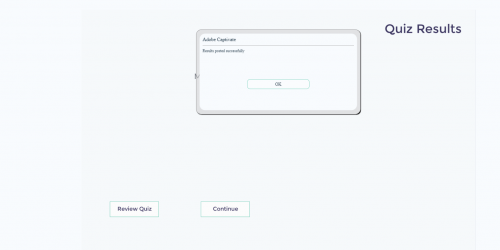
You can indeed only edit the style of that Runtime dialog box in the Object Style Manager. It is an integral part of the designed Internal Server workflow. To avoid it you would need a seasoned programmer. But why get rid? It is a confirmation for the learner, and will avoid non-transfer in case of low-bandwidth issues or related problems.
You must be logged in to post a comment.









