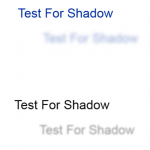Hi all, I’m new to Captivate so hope someone can help me out with this!
I’ve added a drop shadow to some text. In Captivate, it looks clear and isn’t too dark.
When I go to publish or preview, the shadow looks terrible: half of it is missing, what you can read is very blurry, and it’s a lot darker. Please see below:
Before (Captivate)…

After (published)…

Could this be a problem with my publish settings?
Any help would be greatly appreciated! Thanks in advance.
Hi all, I’m new to Captivate so hope someone can help me out with this!
I’ve added a drop shadow to some text. In Captivate, it looks clear and isn’t too dark.
When I go to publish or preview, the shadow looks terrible: half of it is missing, what you can read is very blurry, and it’s a lot darker. Please see below:
Before (Captivate)…

After (published)…

Could this be a problem with my publish settings?
Any help would be greatly appreciated! Thanks in advance.
You must be logged in to post a comment.
- Most Recent
- Most Relevant
Combined with a motion path? You are aware that the shadow is to the Text container? Shadow is created as a duplicate of the container which is moved over a distance vertically and horizontally. I just double-checked, creating two text captions with added shadow, and with a motion effect but couldn’t reproduce your problem as you can see in the screenshot (is a published slide).
I am on Windows, version 11.5.553 and the screenshot was taken in Chrome browser.