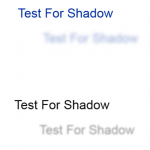Hi all, I’m new to Captivate so hope someone can help me out with this!
I’ve added a drop shadow to some text. In Captivate, it looks clear and isn’t too dark.
When I go to publish or preview, the shadow looks terrible: half of it is missing, what you can read is very blurry, and it’s a lot darker. Please see below:
Before (Captivate)…

After (published)…

Could this be a problem with my publish settings?
Any help would be greatly appreciated! Thanks in advance.
Combined with a motion path? You are aware that the shadow is to the Text container? Shadow is created as a duplicate of the container which is moved over a distance vertically and horizontally. I just double-checked, creating two text captions with added shadow, and with a motion effect but couldn’t reproduce your problem as you can see in the screenshot (is a published slide).
I am on Windows, version 11.5.553 and the screenshot was taken in Chrome browser.
You must be logged in to post a comment.