- Blogs
- Discussion
- Unable to open ANY files
Running Captivate 2019 ver 11.0.1.266 and unable to open ANY projects. I had a crash last week upon saving a file. It would not let me save nor was I able to reopen that file.

I started over. Now I keep getting the error to check that the file isn’t already open, that it’s not corrupt, etc., etc.,
I tried running dcache utility. Nothing’s in it. I also tried running Captivate 2019 as Administrator, which worked for about a week. I was able to rebuild the file I needed and all was fine until today.
I am naturally on a deadline (who isn’t?) and need to find a solution FAST. Please; my employer is allowing us to work from home due to COVID and NOT BEING ABLE TO MEET A DEADLINE looks as if I am abusing this privilege when I am not.
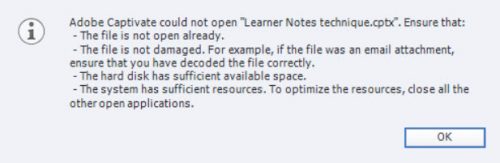
Running Captivate 2019 ver 11.0.1.266 and unable to open ANY projects. I had a crash last week upon saving a file. It would not let me save nor was I able to reopen that file.

I started over. Now I keep getting the error to check that the file isn’t already open, that it’s not corrupt, etc., etc.,
I tried running dcache utility. Nothing’s in it. I also tried running Captivate 2019 as Administrator, which worked for about a week. I was able to rebuild the file I needed and all was fine until today.
I am naturally on a deadline (who isn’t?) and need to find a solution FAST. Please; my employer is allowing us to work from home due to COVID and NOT BEING ABLE TO MEET A DEADLINE looks as if I am abusing this privilege when I am not.
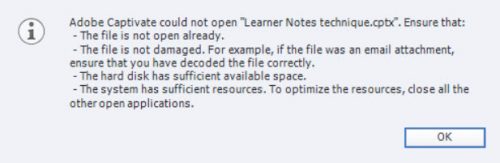
- Most Recent
- Most Relevant
Yes, the problem is still appearing. I still work off line as they suggested earlier, which is not a real solution.
Hi,
As Lieve suggested, please send an email to CaptivateHelp@adobe.com and we would be happy to look into it and assist you further.
Or you can also contact us directly by clicking on the following link and initiate a chat with an expert- https://helpx.adobe.com/in/contact.html
Regards,
Ajit
** Please ignore this post as it got posted twice due to some browser issue**
Hi,
As Lieve suggested, please send an email to CaptivateHelp@adobe.com and we would be happy to look into it and assist you further.
Or you can also contact us directly by clicking on the following link and initiate a chat with an expert- https://helpx.adobe.com/in/contact.html
Regards,
Ajit
I feel very sorry. Did you find a backup file in the Projects folder? No project in the Cache folder means that the project never has been closed and re-opened. You may have read this blog:
Updated: Having Trouble Saving Adobe Captivate Files on Microsoft Windows? – eLearning
It tells that the problem was solved last Saturday. If this is still not the case for you (I don’t know when you posted this question exactly), please mail CaptivateHelp@adobe.com






