I am working on an HTML 5 lesson for work. I had to include some HTML 5 Animations that I created in Animate CC and I added them using the Media -> HTML 5 Animation option and they are all .oam files. When I publish the lesson, after it publishes, it will ask me if I want to view the lesson and my browser. If I say yes, I see everything that I inserted including the HTML 5 Animations I created. When I go to open the file from the published folder – 1) I just get the background image of all the slides (in Google Chrome and Microsoft Edge). 2) If I view it in Internet Explorer (I know it went away, but I still have the browser on my computer), the lesson will load but some of the HTML 5 animations will give me a blank white screen where it is on the slide. I have cleared my cache on Captivate, I have made sure there is not any unused items in my library, I’m up to date with the latest Captivate application, I have republished the Animate HTML 5 file and made sure it was made in the HTML 5 Canvas. This is causing a delay with getting work done. We have been having issues for awhile with getting some of the Animate HTML 5 Animations to show up in Captivate in all browsers except for IE.
I inserted the same page but in two different browsers. I can’t get the lesson to even give me the first page when I open it from the published folder in chrome or edge so I have to open it in IE. This is the blank screen it gives me. And when I view the lesson right after I publish it from Captivate, it opens up fine in edge and it is showing the content. It doesn’t do this for all the animations in IE, just some.
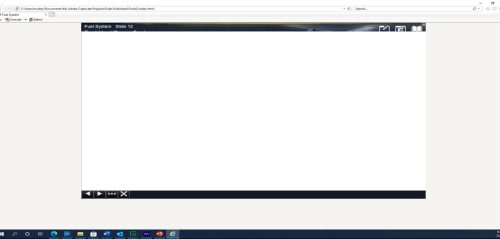
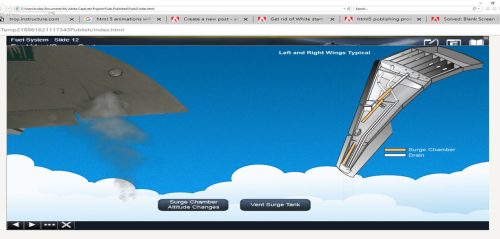
I am working on an HTML 5 lesson for work. I had to include some HTML 5 Animations that I created in Animate CC and I added them using the Media -> HTML 5 Animation option and they are all .oam files. When I publish the lesson, after it publishes, it will ask me if I want to view the lesson and my browser. If I say yes, I see everything that I inserted including the HTML 5 Animations I created. When I go to open the file from the published folder – 1) I just get the background image of all the slides (in Google Chrome and Microsoft Edge). 2) If I view it in Internet Explorer (I know it went away, but I still have the browser on my computer), the lesson will load but some of the HTML 5 animations will give me a blank white screen where it is on the slide. I have cleared my cache on Captivate, I have made sure there is not any unused items in my library, I’m up to date with the latest Captivate application, I have republished the Animate HTML 5 file and made sure it was made in the HTML 5 Canvas. This is causing a delay with getting work done. We have been having issues for awhile with getting some of the Animate HTML 5 Animations to show up in Captivate in all browsers except for IE.
I inserted the same page but in two different browsers. I can’t get the lesson to even give me the first page when I open it from the published folder in chrome or edge so I have to open it in IE. This is the blank screen it gives me. And when I view the lesson right after I publish it from Captivate, it opens up fine in edge and it is showing the content. It doesn’t do this for all the animations in IE, just some.
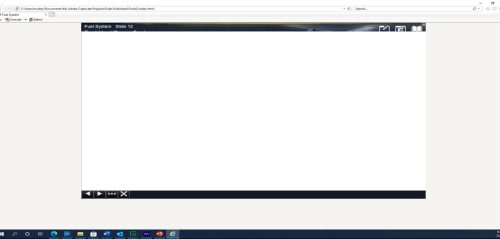
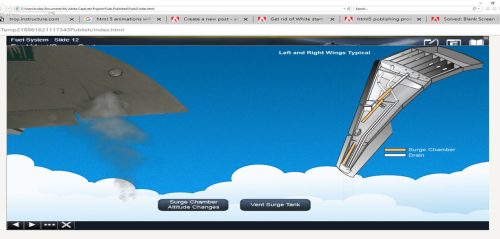
You must be logged in to post a comment.
- Most Recent
- Most Relevant
Since it has been functional using local testing just after publishing, the problem is that you cannot test it again locally in this case. It needs to be uploaded to a webserver or a LMS (if you created a SCO).
Do not use IE anymore… even MS is no longer supporting that dinosaurus. It has very bad JS support.
BTW unused items in the Library never affect what is happening in a published project. This is a common misunderstanding. If they are not used, they are not part of the published file. The only file affected by such a cleanup (which I rarely recommend unless you have storage issues on your disks) is the raw cptx file for which the file size will decrease.
Clearing cache nor cleaning Preferences has any result for a published project.






