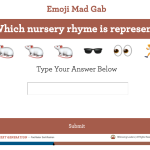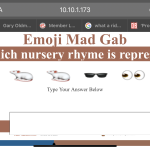My slides look great on my computer, and terrible on others….
I recently built 2 activities (that I’m very happy with) in Captivate to use in a course we are hosting in Thinkific. It all looks and works GREAT on my MacBook and ipad. However, when I loaded it on my wife’s computer (a work-issued Dell) the aspect ratios are all jacked, videos have moved around, and the quiz slides don’t allow for scrolling to see the entire slide.
What settings am I missing to allow for the slide to ‘auto resize’ and/or look like they’re supposed to in different browsers on different screens?
*works great on my apple with safari and chrome. Hers….edge and chrome are both bad….
I recently built 2 activities (that I’m very happy with) in Captivate to use in a course we are hosting in Thinkific. It all looks and works GREAT on my MacBook and ipad. However, when I loaded it on my wife’s computer (a work-issued Dell) the aspect ratios are all jacked, videos have moved around, and the quiz slides don’t allow for scrolling to see the entire slide.
What settings am I missing to allow for the slide to ‘auto resize’ and/or look like they’re supposed to in different browsers on different screens?
*works great on my apple with safari and chrome. Hers….edge and chrome are both bad….
You must be logged in to post a comment.
- Most Recent
- Most Relevant
Please, tell the FULL version number. Under the common name CP2019 there are 3 main releases and multiple patches. For Monterey you need to be on version 11.8.
It looks like a problem with the Fluid Boxes setup, I would need to see how those FBs are structured. It is not only the TEB which is not resizing but the arrangement in the fluid boxes is not OK neither. Moreover please reduce the minimum font size to 10 or even 8 because the default size of 14pt is too big for many phone browsers.
You don’t specify which type of project you have created: responsive or non-responsive? If it is a responsive project, did you use Fluid Boxes or Breakpoints? If it is non-responsive, did you publish as scalable HTML?
If you used Fluid Boxes, I would need more information about the setup of the fluid boxes. Your first description lets me suspect that you either created a non-responsive project in a size which is not taking into account the pixels needed for the surrounding browser or LMS. For fluid boxes: maybe not all items are really embedded in a Fluid box, or you have been using lot of static fluid boxes. Normally Chrome and Edge are much better for supporting Captivate output than Safari.
Moreover please mention the version you are using. You can find the full version number under Help, About Captivate.
Thank you for responding. It is a responsive project using Fluid Boxes. I’m running 2019 on Mac OS Monterrey.
Below is are two screen shots. One is how it looks on chrome on my MacBook pro. The other is safari on a smaller screen machine. The fill in the blank box isn’t resizing, and the browser doesn’t allow for scrolling.
I’m VERY new to this, and just figuring it out as I go.