Need assistance locating the text in the Filmstrip that’s not appearing on the Main Screen
I’m having trouble removing some text in my Captivate project. On the slide itself, in Filmstrip view, you can’t see the text at all. Over on the Filmstrip itself you can see the text. Whenever I Preview/Publish the project, the text reappears on the slide.
I’m unable to locate/delete the text in Master Slide View either.
Any advice on where this text is located, and how to remove it would be greatly appreciated!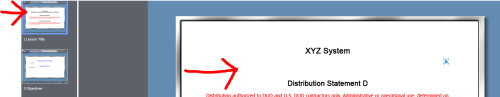
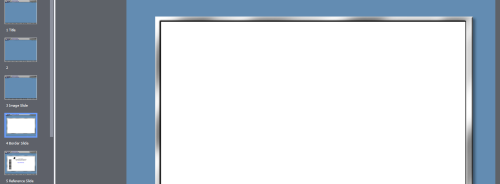
I’m having trouble removing some text in my Captivate project. On the slide itself, in Filmstrip view, you can’t see the text at all. Over on the Filmstrip itself you can see the text. Whenever I Preview/Publish the project, the text reappears on the slide.
I’m unable to locate/delete the text in Master Slide View either.
Any advice on where this text is located, and how to remove it would be greatly appreciated!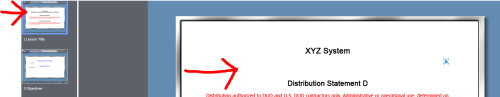
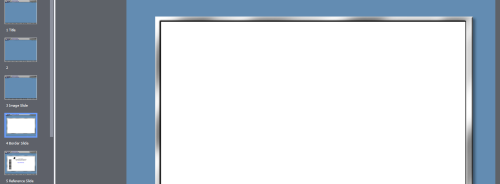
You must be logged in to post a comment.
- Most Recent
- Most Relevant
The screenshot is too small to read anything in the Filmstrip. It would also help if you mention the OS you are using and the full version number of Captivate as you can find under Help, About Captivate.
Can you check the Timeline of that slide please, to see if you can see the timeline of that text container in the Timeline. If yes, try to select it in the Timeline (often easier than on stage) and try to switch to another object style. Same is valid for the used Master slide, the Timeline panel should show that text container as well if it is on a master slide. I don’t think it is a text timed to be shown for the rest of the project, but that is another check to do: look at previous slides if it has the same text?
If you cannot find the text container anywhere, it may be a synchronising problem between the Filmstrip and the stage. I have seen this happening before in some versions.
Reason I talk about ‘text container’ is that both shapes and Text captions can be used. You recognize them in the Timeline by their symbol or by looking at their Object style in the Properties panel.






