This blog provides a first hand information on AI tools from the perspective of an Instructional Designer. This would help you get the maximum advantage for exploring AI tools for eLearning courses.
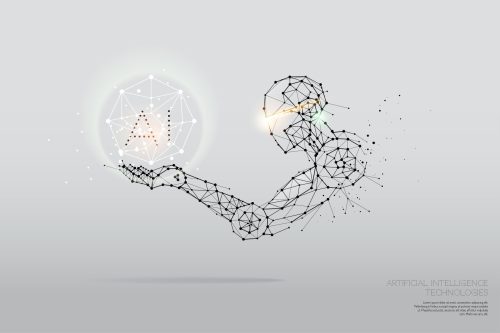
With all the excitement building around AI, recently our team got together and booked an entire day to learn about and discuss AI tools that can be incorporated in the instructional design process. We wanted to bank on this opportunity by documenting and sharing our experience and learning to make the most of the potential AI has to offer in the eLearning space.
This two-part blog series will share first-hand information on AI tools from my perspective as an Instructional Designer. I have compiled this information to help you get the maximum advantage out of my experience of exploring AI tools for eLearning Courses.
On a Tuesday morning, our Instructional Design team gathered in a conference room, and we could feel the tangible eagerness in the air, either to explore the potential of AI in our projects or just curiosity to see what each of us was going to present.
We had selected several AI tools in various domains and decided to showcase them one by one, discussing how we incorporated them into our work. After each presentation, we shared our observations and takeaways, making the entire experience quite enlightening.
As an unofficial scribe of the team, I documented the entire discussion and thought why not convert it into a blog and share it with everyone in the eLearning world? Let’s explore and get a discussion going.
Category #1: Speaking Clearly – AI Tools for Generating Voice

I kicked off the meeting by introducing Resemble (https://www.resemble.ai ), an AI voice generator that can create realistic voiceovers in seconds. I played a sample voiceover for an animated explainer video that I had prepared, and the team was impressed by how natural and expressive it sounded. We all agreed that using AI-generated voices could save time and money compared to hiring voice actors, while still providing top-notch audio.
Next in line was a demonstration on VoiceMod (https://www.voicemod.net/ai-voices ), a free AI tool that generates original voices. My colleague shared an interactive learning scenario where a character guides the learners through challenges, offering hints and feedback. We loved the idea and noted that VoiceMod could help create engaging audio content for our eLearning modules.
We were completely sold on the idea of using AI generated voice, and one of the senior Instructional Designers wanted to add Darth Vader’s voice to his eLearning course right away! However, we did debate briefly on the importance of accents. Is it more sensible to use regional accents or stick to a neutral accent? Do share your views in the comments.
Category #2: Can You Repeat That – Exploring AI for Understanding and Rephrasing Text

Moving on, our next demonstration was Elicit (https://elicit.org ), a language model that streamlines the research process. We saw how Elicit is used to gather information on climate change and summarized it for a non-expert audience. The collective reaction of everyone in the room was a dazzled expression and we were just nodding our heads throughout the demonstration, recognizing the importance of this tool. We realized that it could help us become experts in no time and easily create targeted content.
Then, our next tool was Explainpaper (https://www.explainpaper.com ), a tool that simplifies complex, specialized papers. We saw a demonstration of using the tool to simplify a machine learning research paper for an eLearning course. We were thrilled to see how this tool made intricate subjects more accessible to learners.
Finally, we were introduced to ChatGPT (https://openai.com/blog/chatgpt ), most of us must have already heard about it in casual conversation and also used it, but for those who haven’t, ChatGPT generates information on any topic and responds to questions. We saw a demonstration for creating an FAQ section for a project management eLearning module using ChatGPT. The team loved the idea and agreed that this tool could help create comprehensive eLearning content and create value add-ons for our modules without increasing the budget.
Wrap up!
As we took a break for lunch, everyone was buzzing with excitement about the potential of these AI tools in our instructional design projects. By incorporating AI-generated voices, conducting in-depth research, and simplifying complex information, we could create more engaging and effective eLearning content that meets the continually rising expectations of learners.
Stay tuned for the next part of our story, where we forgot about post-lunch lethargy when we discovered other AI tools and how they can further elevate our eLearning content.
You must be logged in to post a comment.









