- Quiz Results Page – League Template
- Discussion
- Quiz Results Page – League Template
I’m currently working in the League themed template and cannot get the quiz results slide to populate once uploaded to the LMS.
Everything looks to be set up OK in the Captivate file.
But does not calculate the results once in the LMS.
Any suggestions?
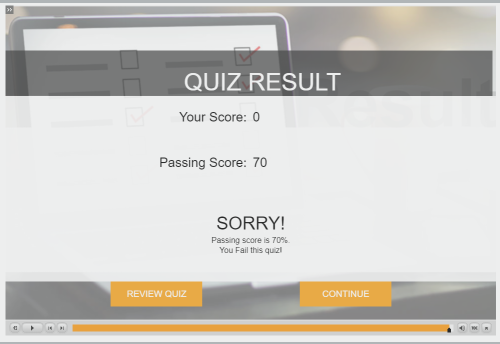
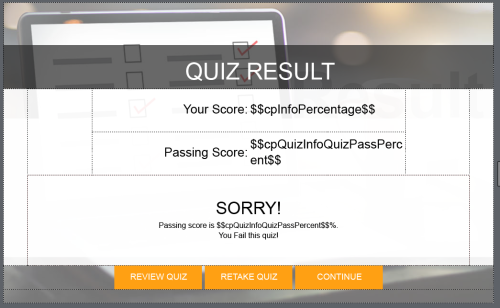
- Most Recent
- Most Relevant
OK, you would have seen this in the Advanced Interaction panel which I recommended.
If you want to learn about the differences between quiz and KC slides, have a look at this blog post:
https://blog.lilybiri.com/knowledge-check-slides-tips
You talk about a Quick Start Project (is not the same as a template which would be a cptl file).
The Results slides are tricky in those Projects. I even dedicated a blog to them. Here is the link:
There is a similar one for responsive projects, but I cannot tell from your screenshots which type of Quick Start Project you used.
Did you activate reporting under Quiz Preferences? It looks like the Quizzing system variables are not populated for the learner. cpInfoPercentage is calculated from cpQuizInfoPointsscored and cpQuizInfoTotalQuizPoints. Can you also check Advanced Interaction panel (F9) to check the Total score?
Hi Lieve,
Thank-you for the quick reply!
Turns out I had Knowledge Check slides instead of Quiz slides. I didn’t know KC slides are not included in the quiz results. I was able to fix the issue by converting the slides to Quiz slides.
Thanks!






