Update: this problem has been solved by Adobe Support Engineer. All that needed to be done was to delete all previous (old) Adobe Captivate 2019 install files and the (old) library. After that, both versions work like a dream.
Hi everyone
I attempted to use the latest version of Adobe Captivate, but unfortunately, I was not successful. Despite installing and uninstalling the software three times today, the program continuously loads the first slide without progressing any further. I even left it for 30 minutes, but it still did not work.
I have attached a screenshot to show the point at which All-New Adobe Captivate became stuck.
Do you have any suggestions? I would appreciate any input.
Kind regards
Filip
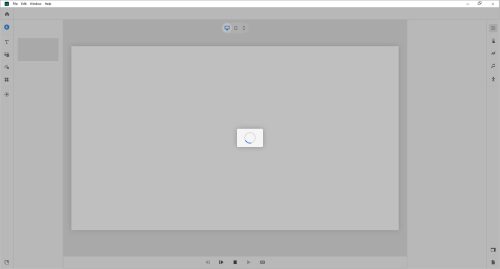
Update: this problem has been solved by Adobe Support Engineer. All that needed to be done was to delete all previous (old) Adobe Captivate 2019 install files and the (old) library. After that, both versions work like a dream.
Hi everyone
I attempted to use the latest version of Adobe Captivate, but unfortunately, I was not successful. Despite installing and uninstalling the software three times today, the program continuously loads the first slide without progressing any further. I even left it for 30 minutes, but it still did not work.
I have attached a screenshot to show the point at which All-New Adobe Captivate became stuck.
Do you have any suggestions? I would appreciate any input.
Kind regards
Filip
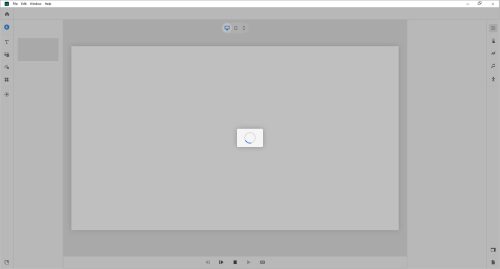
You must be logged in to post a comment.
- Most Recent
- Most Relevant
Hi Filip, that’s great to hear. Thanks for the prompt response and it helps the other users. This will be the answer to the original query.
Regards
eLearning Team
Update: this problem has been solved by Adobe Support Engineer. All that needed to be done was to delete all previous (old) Adobe Captivate 2019 install files and the (old) library. After that, both versions work like a dream.






