How user can retake a completed course in Adobe Learning Manager
In some cases, user may be required to complete a course which the user might have completed earlier. In such cases, we can enable the user to complete the course again using multiple-Enrollment feature.
1. Login as Author. Navigate to the courses>>Settings>>enable multiple enrollment option as below :
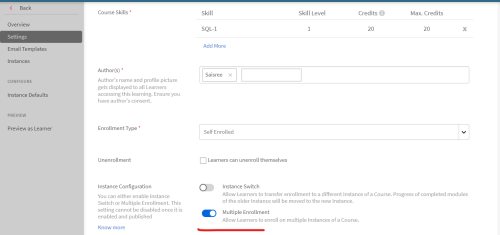
Once this option is enabled, Admin can create a new instance of this courses and re-enroll the user again and the user can complete the course.
Please refer to the screen recording of how to enable the multiple enrollement feature and re-enroll the user again.
In some cases, user may be required to complete a course which the user might have completed earlier. In such cases, we can enable the user to complete the course again using multiple-Enrollment feature.
1. Login as Author. Navigate to the courses>>Settings>>enable multiple enrollment option as below :
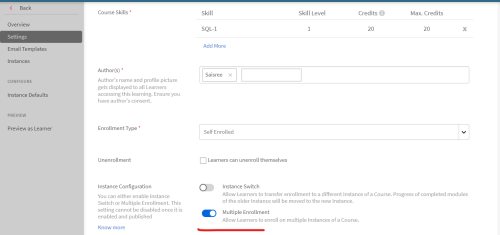
Once this option is enabled, Admin can create a new instance of this courses and re-enroll the user again and the user can complete the course.
Please refer to the screen recording of how to enable the multiple enrollement feature and re-enroll the user again.
You must be logged in to post a comment.
- Most Recent
- Most Relevant






