Module Version update settings to maintain the learner’s progress
As per the current default system setting, whenever the Author updates the content, the assigned existing users will get the updated version of the content and their progress will be set as 0% in the progress bar to indicate the user to retake the content as the new version is available for their review.
However, the completion status will remain as completed.
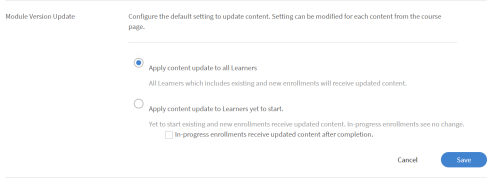
To change the settings, log in as an administrator and go to the settings>> General>> Module version update and click on the edit button to change the settings.
Select the required option to apply on the user course progress as mentioned in the screenshot below.
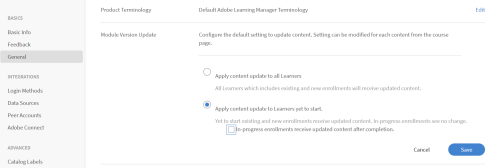
Note: The default changes made in the settings page will apply on the account level and the Setting can be modified for each content from the course page.
As per the current default system setting, whenever the Author updates the content, the assigned existing users will get the updated version of the content and their progress will be set as 0% in the progress bar to indicate the user to retake the content as the new version is available for their review.
However, the completion status will remain as completed.
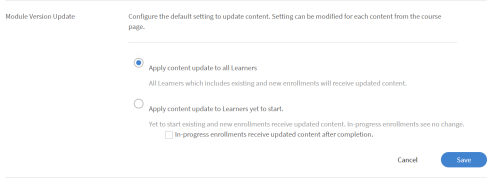
To change the settings, log in as an administrator and go to the settings>> General>> Module version update and click on the edit button to change the settings.
Select the required option to apply on the user course progress as mentioned in the screenshot below.
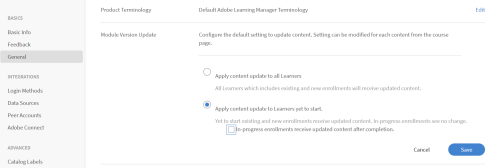
Note: The default changes made in the settings page will apply on the account level and the Setting can be modified for each content from the course page.
You must be logged in to post a comment.
- Most Recent
- Most Relevant






