In today’s blog post, we will discuss how to disable course enrollment notifications specifically for managers. Many learning and development coordinators often face the challenge of wanting to turn off these notifications for managers while keeping them active for learners. We will explore a solution to this problem and provide step-by-step instructions.
In ALM the notification emails for learners and managers are clubbed together in one email template in the courses or at the account. The steps below show how to disable or enable the same emails for managers keeping the learner’s email active.
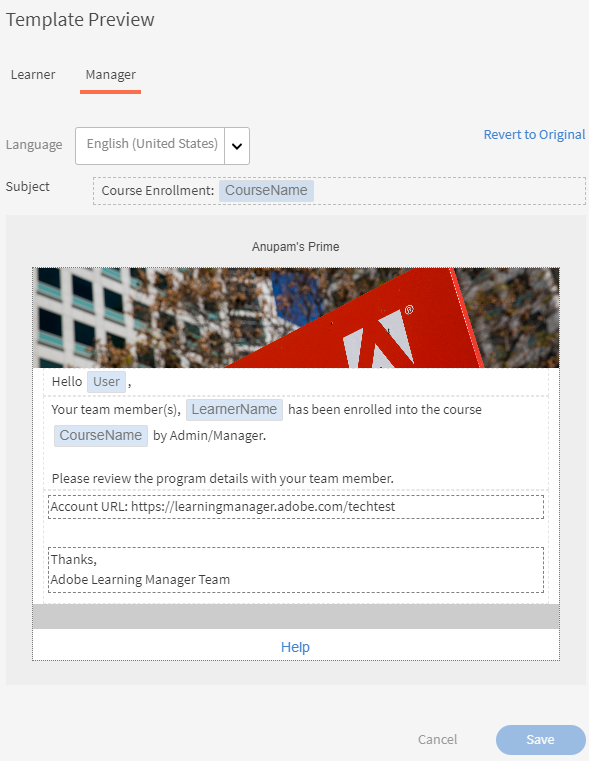
Step 1: Accessing Email Templates To begin, log in to your Adobe Learning Manager account and navigate to the Email Templates section.
Step 2: Once you are in the Email Templates section, look for the settings tab. These settings control the email notifications sent to both learners and managers.
Step 3: Locate the option labeled “Optional Manager Emails.” By disabling this option, you can turn off the course enrollment notifications specifically for managers. It’s important to note that this will not affect the notifications sent to learners. This setting applies to all the managers of the LMS.
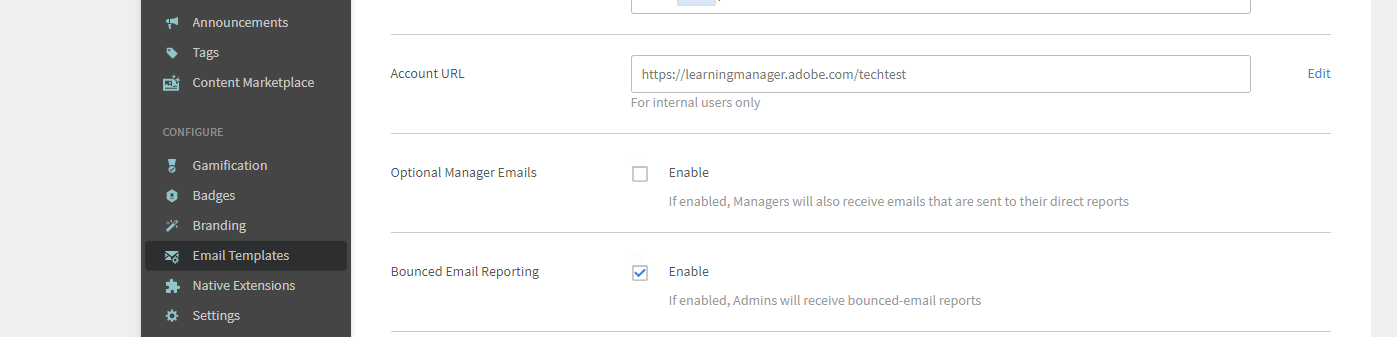
This will ensure that the new settings take effect and that managers will no longer receive course enrollment notifications.
Conclusion: By following these simple steps, learning and development coordinators can easily disable course enrollment notifications for managers. This allows them to tailor the notification system to their specific needs, ensuring that managers are not overwhelmed with unnecessary emails while still keeping learners informed. Remember to always review your notification settings and make any necessary adjustments to create a seamless learning experience for all users.
————————————————————————————————————-
#How to disable emails for managers in Adobe learning manager #ALM #notifications #How to enable emails for managers #Emails for managers not sent #course #learning path #certifications #deadline #completion #reminders
In ALM the notification emails for learners and managers are clubbed together in one email template in the courses or at the account. The steps below show how to disable or enable the same emails for managers keeping the learner’s email active.
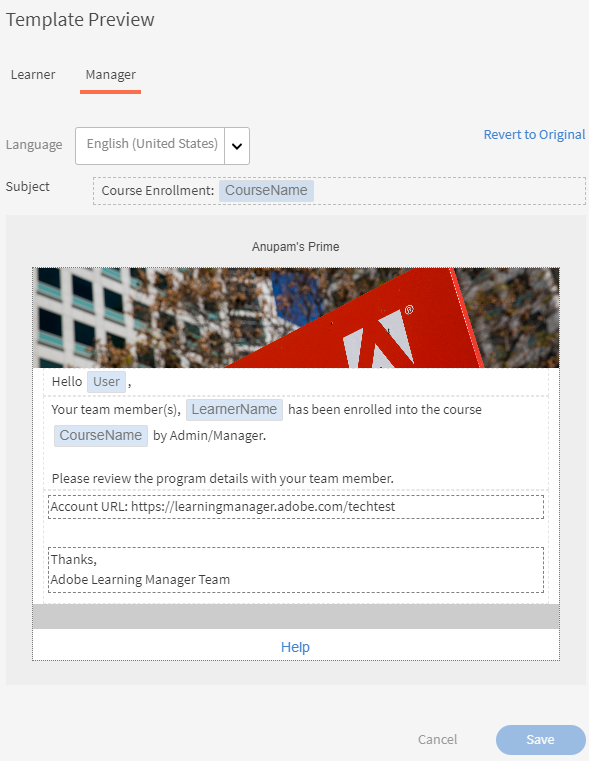
Step 1: Accessing Email Templates To begin, log in to your Adobe Learning Manager account and navigate to the Email Templates section.
Step 2: Once you are in the Email Templates section, look for the settings tab. These settings control the email notifications sent to both learners and managers.
Step 3: Locate the option labeled “Optional Manager Emails.” By disabling this option, you can turn off the course enrollment notifications specifically for managers. It’s important to note that this will not affect the notifications sent to learners. This setting applies to all the managers of the LMS.
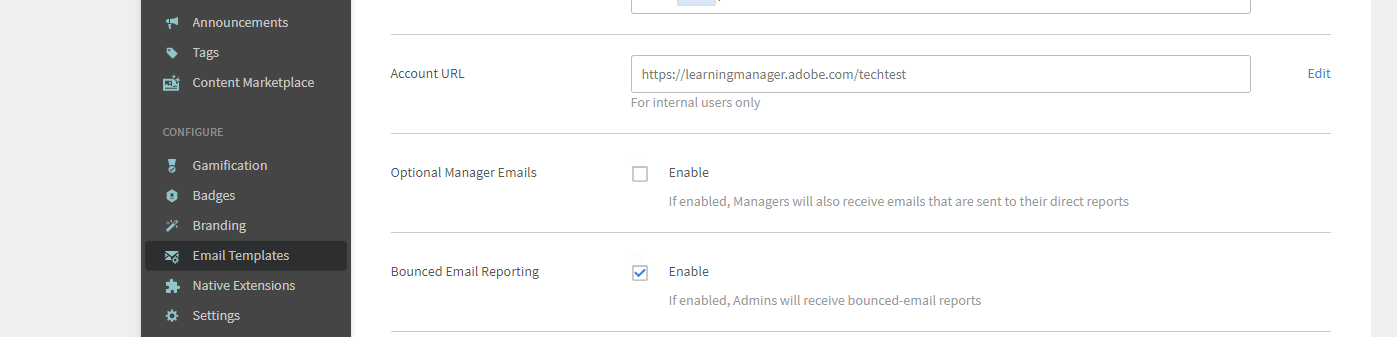
This will ensure that the new settings take effect and that managers will no longer receive course enrollment notifications.
Conclusion: By following these simple steps, learning and development coordinators can easily disable course enrollment notifications for managers. This allows them to tailor the notification system to their specific needs, ensuring that managers are not overwhelmed with unnecessary emails while still keeping learners informed. Remember to always review your notification settings and make any necessary adjustments to create a seamless learning experience for all users.
————————————————————————————————————-
#How to disable emails for managers in Adobe learning manager #ALM #notifications #How to enable emails for managers #Emails for managers not sent #course #learning path #certifications #deadline #completion #reminders
You must be logged in to post a comment.
- Most Recent
- Most Relevant






