Description:
L1 Feedback is not being displayed for the learners after course completion.
Sometimes, a Learner does not receive the L1 feedback after completing a particular course or may receive a message, as shown in the screenshot below.
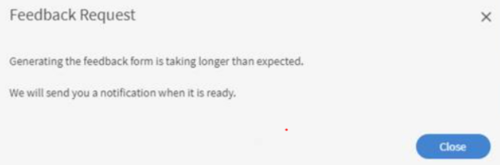
Cause of the issue:
Here are the various reasons which can happen:
- Feedback is not set to appear immediately after course completion.
- Reminders are turned off.
- The reminder is scheduled to appear after a specific time.
Workaround:
- Make sure the option ‘Show questionnaire immediately after course completion’ is checked under Course >> Instances >> L1 Feedback, as shown below.
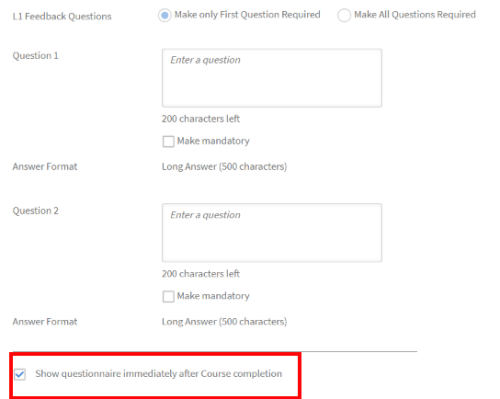
2. Log in as Admin >> Settings >> Feedback. Check when the reminder is scheduled. If it is scheduled for ‘After Course Completion,’ change the option to ‘On Course Completion,’ as shown in the screenshot below.
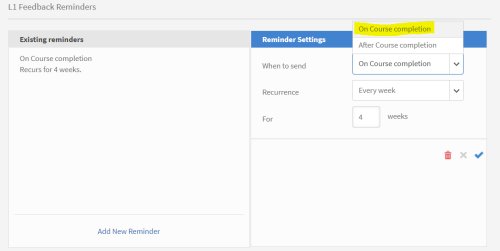
3. Check the following Email Template: Admin >> Email Templates >> Reminder and Updates >> Request Learner’s Feedback for Course. In case it is disabled. Enable the email template and then test.
![]()
4. If the above steps don’t work, delete the current reminder under Admin >> Settings >> Feedback, create a new reminder as ‘On Course Completion,’ and set the recurrence according to the requirement.
Description:
L1 Feedback is not being displayed for the learners after course completion.
Sometimes, a Learner does not receive the L1 feedback after completing a particular course or may receive a message, as shown in the screenshot below.
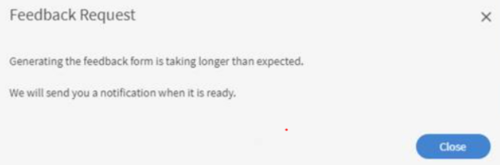
Cause of the issue:
Here are the various reasons which can happen:
- Feedback is not set to appear immediately after course completion.
- Reminders are turned off.
- The reminder is scheduled to appear after a specific time.
Workaround:
- Make sure the option ‘Show questionnaire immediately after course completion’ is checked under Course >> Instances >> L1 Feedback, as shown below.
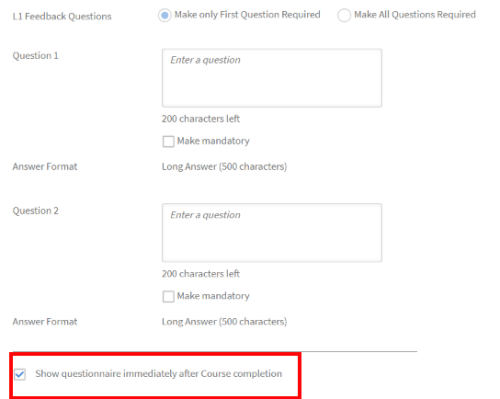
2. Log in as Admin >> Settings >> Feedback. Check when the reminder is scheduled. If it is scheduled for ‘After Course Completion,’ change the option to ‘On Course Completion,’ as shown in the screenshot below.
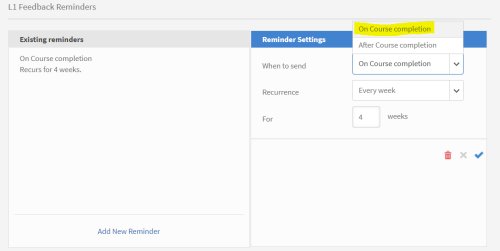
3. Check the following Email Template: Admin >> Email Templates >> Reminder and Updates >> Request Learner’s Feedback for Course. In case it is disabled. Enable the email template and then test.
![]()
4. If the above steps don’t work, delete the current reminder under Admin >> Settings >> Feedback, create a new reminder as ‘On Course Completion,’ and set the recurrence according to the requirement.
You must be logged in to post a comment.
- Most Recent
- Most Relevant






