Close

Search

Multiple Branding – How to add customised branding for internal and external users.
June 29, 2024
0
0
Summary
Multiple Branding for internal and External users
We can customize the branding including organization name, logo and theme for internal and external users based on the active field.
- On the Admin app, select Branding on the left pane.
- Select Edit in the Multiple Branding section.
- Select the toggle button and enable it.
Internal users and External users :
- Select an active field from the dropdown.
- Based on the selection, you can change the name of the organization and upload a new logo for the users.
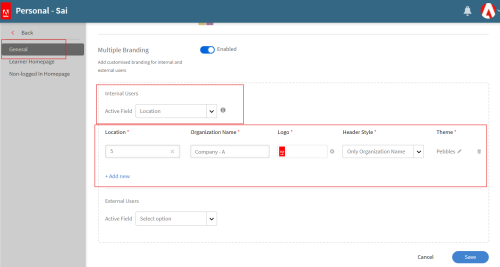
We can customize the branding including organization name, logo and theme for internal and external users based on the active field.
- On the Admin app, select Branding on the left pane.
- Select Edit in the Multiple Branding section.
- Select the toggle button and enable it.
Internal users and External users :
- Select an active field from the dropdown.
- Based on the selection, you can change the name of the organization and upload a new logo for the users.
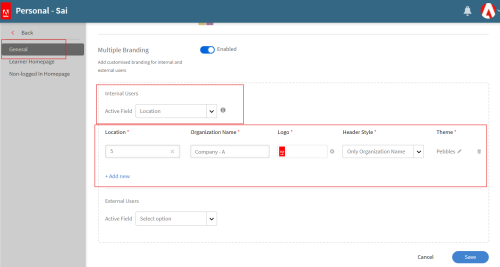
You must be logged in to post a comment.
All Comments
Sort by:
Most Recent 
- Most Recent
- Most Relevant
Enter a valid email address
Thank you for subscribing to our newsletter






