 Adobe Captivate 8 is a revolutionary tool, which helps you reimagine eLearning authoring for a multi-device world. If you’ve not joined the mLearning revolution yet, now is the right time as 75% of the learners acknowledge the benefits of mobile learning and 55% of organizations are creating or ready to create mobile learning.
Adobe Captivate 8 is a revolutionary tool, which helps you reimagine eLearning authoring for a multi-device world. If you’ve not joined the mLearning revolution yet, now is the right time as 75% of the learners acknowledge the benefits of mobile learning and 55% of organizations are creating or ready to create mobile learning. 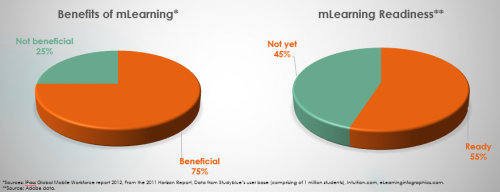
Wouldn’t it be great if you could author just once on the desktop, while the content rearranges itself for tablet and mobile screen sizes? Adobe Captivate 8 helps you author multiscreen, responsive eLearning content without programming. You can get the advantage of unmatched functionality in mobile learning that no other authoring tool in the industry offers.
If you currently own Articulate Storyline, Articulate Presenter, Lectora Inspire, TechSmith Camtasia, or ZebraZapps, you can avail a limited period discount offer on Adobe Captivate 8.
Looking for some more reasons to switch to Captivate? Here’s a list of some prominent features of Adobe Captivate 8, which are missing in the other authoring tools.
Ready to switch? Fill out the form on this page and avail the 25% off promotional offer on Adobe Captivate 8!
hi mam!!
first of all i would to admit here,am damn fan of u saw all your video tutorials..
am newbie here.now doing samples project with captivate.
am having some doubt
for my project set glow ,alpha not working in for my customized buttons
can u help me??
Thank you! I’m glad you’re finding the tutorials helpful 🙂
Please follow this link to get some help on resolving your Captivate-related issues: https://helpx.adobe.com/contact.html?step=CPTV_how-tos-troubleshooting_stillNeedHelp
Hi Anirudh, here’s the recording link: https://www.adobe.com/cfusion/event/index.cfm?event=register_no_session&id=2603762&loc=en_us
Hi Aimee, here’s the recording link: https://www.adobe.com/cfusion/event/index.cfm?event=register_no_session&id=2605709&loc=en_us
Can we use Captivate 8 to create course in swf (or whatever) that will have within one project multiple languages options? And if the project is exam (questions) when user choose language will that change the text (with visible/not visible variables) or will it also change all the buttons (BORRAR VOLVER SKIP ENVIAR). Is there tutorial how to create multi language courses and exam with Cap8?
Hi Dr Pooja,
I have a CLI simulation which involves multiple Text Entry Boxes on one screen that are validated and then trigger an advanced action from another screen. The simulation works fine when I export it as a swf but it is not working when I export to HTML5.
Is this not supported in HTML5?
Hi Lisa,
It is supported and should work fine. Can you please share the details and project with us at CaptivateHelp@adobe.com
Just USA and Canada? Oh no…..Adobe not a global brand any more? How about rather than knocking 25% off, Adobe makes Captivate part of Creative Cloud? From the outside looking in, it is sometime hard to understand Adobe’s marketing strategy. For what it is and compared to other products, Captivate remains a very expensive tool.
Look on the forums eg https://forums.adobe.com/message/7145985#7145985. There is a lot of discussion about how to get rid of the popup that you get with HTML5 and firefox. So I follow the instructions to get rid of the popup, but my project still doesn’t work correctly: it skips the first couple of slides and starts at slide #3. Somebody else on the thread says his html5 project just gives a blank screen in Firefox. Then Lieve says, “Firefox isn’t supported” and everything suddenly makes sense: the popup is there for a reason and the reason is that Firefox isn’t supported.
You must be logged in to post a comment.










