We are super-thrilled to announce the launch of all-new Adobe Captivate 9. It is power-packed with tons of new features, functionalities, enhancements, and thousands of goodies to surprise you!
Take a sneak peek at what’s in store for you:
It’s truly one tool, with infinite possibilities. And now with the addition of Adobe Captivate Draft, a brand new storyboarding iPad app, your eLearning course creation process is going to be absolutely seamless.
 This storyboarding tool came to life, as we realized how difficult it is to start storyboarding in a different tool, and later build the course using an eLearning authoring tool, from scratch. It’s not the best use of time, resources, and effort with our ever-busy schedules. So, here comes, Adobe Captivate Draft, to help you storyboard your eLearning course with realistic eLearning objects, question slides, and branching abilities. It will also help you share the storyboard with your colleagues and customers for review, with a single-click option. You can send and receive review comments and doodles in real-time, making the review process quick. You can then implement the review comments to finalize the storyboard and then open it in Adobe Captivate 9, to convert it to a full-fledged eLearning course. Easy, isn’t it?
This storyboarding tool came to life, as we realized how difficult it is to start storyboarding in a different tool, and later build the course using an eLearning authoring tool, from scratch. It’s not the best use of time, resources, and effort with our ever-busy schedules. So, here comes, Adobe Captivate Draft, to help you storyboard your eLearning course with realistic eLearning objects, question slides, and branching abilities. It will also help you share the storyboard with your colleagues and customers for review, with a single-click option. You can send and receive review comments and doodles in real-time, making the review process quick. You can then implement the review comments to finalize the storyboard and then open it in Adobe Captivate 9, to convert it to a full-fledged eLearning course. Easy, isn’t it?
 And the excitement doesn’t stop here. We’ve added a ton of beautiful enhancements in Captivate to ease your workflow for building interactions, questions, and animations. One of the example feature is the ability to convert any object in Captivate to a multi-state object. These objects will help you eliminate the use of advanced actions for building a lot of simple interactions and unclutter your project timeline.
And the excitement doesn’t stop here. We’ve added a ton of beautiful enhancements in Captivate to ease your workflow for building interactions, questions, and animations. One of the example feature is the ability to convert any object in Captivate to a multi-state object. These objects will help you eliminate the use of advanced actions for building a lot of simple interactions and unclutter your project timeline.
I’ve been playing around with this feature since the last few weeks and absolutely love it. Here are a few videos, where I’ve experimented with using multi-state objects with drag and drop interactions, question slides, interactions, videos, and effects. Check them out!
 We’ve also made some cool new enhancements to the responsive projects to make it more powerful for you. You can now have up to five breakpoints for your responsive projects, import SVGs and roundtrip with Adobe Illustrator CC for quick edits. You can also restrict learners from accessing courses in landscape mode, if you wish to; and disable gesture navigation for interactive or branched slides. You will also be able to apply motion path effects to your responsive courses. These motion paths are responsive too and flow well across breakpoints. And for your geo-location enabled courses, you can trigger a project level geo-location action and emulate locations during preview to effectively test your geo-location projects. Watch the detailed tutorials here.
We’ve also made some cool new enhancements to the responsive projects to make it more powerful for you. You can now have up to five breakpoints for your responsive projects, import SVGs and roundtrip with Adobe Illustrator CC for quick edits. You can also restrict learners from accessing courses in landscape mode, if you wish to; and disable gesture navigation for interactive or branched slides. You will also be able to apply motion path effects to your responsive courses. These motion paths are responsive too and flow well across breakpoints. And for your geo-location enabled courses, you can trigger a project level geo-location action and emulate locations during preview to effectively test your geo-location projects. Watch the detailed tutorials here.
You might also want to check out these new features in Adobe Captivate 9:
 Directly publish your Adobe Captivate 9 courses to the brand new Adobe Captivate Prime.
Directly publish your Adobe Captivate 9 courses to the brand new Adobe Captivate Prime.- Record your iOS device screen as a full resolution HD video using the Device Capture feature. (For Mac only)
- Add knowledge check questions to your Captivate courses, which will not interfere with your quiz score and LMS reporting.
- Directly preview your content on SCORM Cloud to assess LMS compatibility without the hassle of uploading the content to your LMS for testing.
- Experience the revamped effects workflow with easy mechanism to apply and preview effects.
- And many smaller additions and enhancements.
And you guessed it right! I’ve saved the goodies for the end 🙂
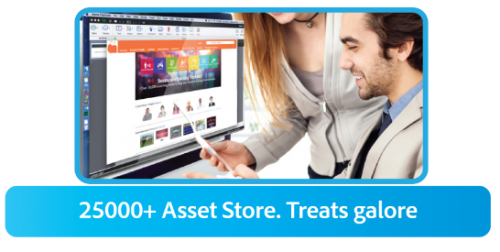 With Adobe Captivate 9, you get free access to a library of 25,000+ eLearning assets, which include games, interactions, layouts, scenarios, people cutouts, and much more, to dress up your courses. The library of assets is developed exclusively for Adobe Captivate 9 users, and the library will be updated regularly so that your content always dazzles. Have fun!
With Adobe Captivate 9, you get free access to a library of 25,000+ eLearning assets, which include games, interactions, layouts, scenarios, people cutouts, and much more, to dress up your courses. The library of assets is developed exclusively for Adobe Captivate 9 users, and the library will be updated regularly so that your content always dazzles. Have fun!
To sum up, here’s the list of new features and enhancements in Adobe Captivate 9:
- Adobe Captivate Draft
- Enhancements to Responsive
- Multi-state objects
- Effects and motion paths
- Asset store
- In-product LMS preview
- iOS device capture
- Knowledge check questions
- SVG support
- Publish to Adobe Captivate Prime
- Quiz review buttons
- Geo-location enhancements
- Delay next action
- Actions in Properties Inspector – Continue action optional
Watch these tutorials to learn more about these new features.
So, what’s your favorite Adobe Captivate 9 feature? Leave a comment here to let us know! 🙂
Can I do the following?
Ask a series of Multiple Choice Questions each with 5 possible response items
Each response item branches to its own unique set of feedback screens
Each feedback screen can link to a sequence of different set of follow-up screens
Any follow-up screen can link back to the next Multiple Choice Question in the originating series
Thanks!
don
Yes, you can easily do that in Captivate using the advanced answer option for multiple choice questions. Here’s an example course: https://elearning.adobe.com/2012/05/my-experience-with-creating-a-scenario-based-course-part-4.html
Just been evaluating CP9, some great improvements and features! A little disappointed that some features still remain from older versions:
– still no full screen option for videos
– Cannot CC a video unless it is embedded in the slide itself
– Cannot CC audio file unless embedded in the slide itself
Maybe these will be addressed in CP10?
I need help. Does anyone know how to get the “breakpoints” bar to stay at the top of their workspace? Some of my projects its there while others its nowhere to be found. May not be called breakpoints bar so I have circled it in the picture below. Thank you.
Allen – Krista Neher comments are understandable, given her circumstances. We, however, have yet to create much in Captivate and are moving from 8 to 9. Are most of the problems related to conversion rather than creation? Just checking before I load 9. Thanks. – your stalker, Sandy ^_^
DON’T UPGRADE TO CAPTIVATE 9!!! There are tons of bugs including scripts being re-written.
After waiting 2 weeks to hear back from Adobe on an issue we’ve had with scripts being changed in Captivate 9 we were told it is a bug and there is no estimated time-frame for a fix. This is a big deal since it can basically screw up all of your scripts.
We had to go back to Captivate 8 but unfortunately the projects we converted to 9 and worked on are now stuck in 9 (it isn’t backwards compatible). Since there is no timeframe for the fix we have to spend hours manually rewriting our scripts – for software that we pay a lot of $$ for.
I can’t begin to describe the amount of time and energy we’ve wasted with Captivate 9 – the new features sound great and Adobe will assure you that Captivate 8 programs work in 9. They don’t!!!! And the reps don’t tell you about the issues.
Avoid Captivate 9 at all costs!!
Their account rep who reached out to “help” has not responded to me in 2 weeks despite multiple emails!!! She wasted even more of my time since I talked to her on the phone and emailed her about the issue, only to be ignored. They clearly don’t care about the problems with the software they sell you.
Hi Krista,
Please accept our sincere apologies for the inconvenience caused to you and thanks for helping us identify this issue. The good news is that we now have a hotfix available for it. Please check out this article to apply the hotfix: https://helpx.adobe.com/captivate/kb/hot-fix-captivate-9.html
Feel free to reach out if you have any further questions.
Is there a way to randomize objects on load? For example, changing objects position on a drag and drop (or randomizing multiple choice options every time a page is loaded) I believe this feature was something that was available in 7….taken away in 8…I hope this is something that is added! Also, is there a free upgrade as I bought 8 not too long ago!
Thanks for the feedback Neil. For those wondering, we filmed the outdoor scenes of the Captivate 9 marquis video on the base of the Eternal Light Flagstaff in Madison Square Park in New York City. While perhaps best known for it’s use on Veteran’s day, the sculpture is a very popular lunch and visiting spot where small crowds gather daily to chat and spend time in the very beautiful park. Interestingly we had originally thought we’d use a park bench – but found the views of the Flagstaff base against the bustling streets of New York very compelling to tell the story of getting out of the office to do a bit of work. Those interested can learn more about the monument here. http://www.nycgovparks.org/parks/madison-square-park/monuments/961
It looks like there is no option to start a new project from a template on the home page like there was in previous versions. So is the only way to do this from the File menu now? And does that mean the template option is going away in future releases?
The following issues are not yet resolved in Captivate 9:
1. Text captions are still rendered as images (PNG’s) in non responsive projects.
2. Drag and Drop undo button still only go back one action level.
3. Drag and Drop reset animation still removes text during reset.
Sitaram, the png published is for thumbnails. Check your about info to see the svg is there – or scale the content in browser. Also note that if you do some conversion operation on the svg inside Captivate, that could force it to png. As long as you leave the object as svg while working in Captivate, the web display output will remain svg. Try it and let me know.
Allen, Thanks for replying.
If you look at the dr folder, you’ll see the svg image has been saved as png’s. Removing that from the folder, browser doesn’t display any image. I just loaded a svg image without any modifications. Any help is truely apppreciated. We are in the process of evaluating captivate9.
Игорь, Sorry to hear you’re having trouble with your installation. Please reach out directly to captivateHelp (at) adobe (dot) com – They can lend a hand, even look over your virtual shoulder to diagnose the problem and help you get it installed successfully.
Hi Paul,
Very few. Basically you cannot publish embedded flash objects. So while Captivate publishes it’s content out directly as HTML5, if you happened to add an embedded object to a Captivate project that was a Flash (swf) you would only get a placeholder image of the embedded Flash object when publishing to HTML5. The only other limitation is that rollovers aren’t supported on HTML5 touch devices.
You can’t convert backwards and we’ve had multiple bugs causing hours of rework. Most importantly Captivate 9 rewrote scripts.
We were told by Captivate support that 8 files would upgrade to 9 with no problems. This is not the case.
Some of these are still not on the “known issues” log (who knows how many other issues aren’t listed there?).
Please refer to this article for the hotfix to resolve the advanced actions issue: https://helpx.adobe.com/captivate/kb/hot-fix-captivate-9.html
Hello Vivek,
You can publish out using up to 5 breakpoints – and we scale dynamically to handle everything in between. Both Pooja and I have done many mobile learning / responsive workshops already – that you can check out on demand, but there will also be many more with Captivate 9. Basically we’ve now added more breakpoints so that you can easily do both vertical and horizontal variations for both mobile phones and tablets, as well as your desktop/laptop. We also added responsive animation – which is just really cool. You’ll find the link to eSeminars at the top right of every blog page.
Brian,
There is no dynamic xAPI statement generator yet. But, we’d really love to chat with you about what specifically you are hoping for. Could you send a quick note to captivateHelp (at) adobe (dot) com? Just mention this post and we can chat about it more in depth.
Hi James, please refer this help document: https://helpx.adobe.com/captivate/release-note/captivate-9-release-notes.html
The known issues log isn’t complete – we’ve reported an issue with conditional scripts being re-written that isn’t on the list. After waiting weeks and wasting countless hours with Adobe customer service they told us it was a bug with no estimated time fix.
I would avoid this software as it has created multiple problems for us and we haven’t had great responsiveness from Adobe on this.
The new features are not worth the amount of rework you’ll have to do if you encounter the same issues we did.
Please refer to this article for the hotfix to resolve this issue: https://helpx.adobe.com/captivate/kb/hot-fix-captivate-9.html
With all due respect the article doesn’t address Krista’s concerns. Standard actions are also effected. Messages about action names that already exist are in fact the name of the one being created. You get stuck not being able to create a simple click box toggle function. Any solutions as to how to fix thest challenges?
Alan, are you able to get to the tutorials now? There’s a link at the top right of each blog page. You can also always go to http://www.youtube.com/adobeelearning/ for the latest. And of course, tutorials and sample projects are included in Adobe Captivate – just click the little TV on the top right corner of the launcher page.
You must be logged in to post a comment.










