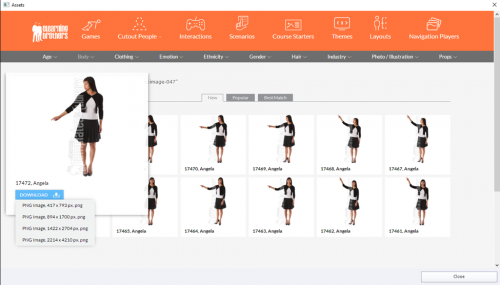Guest Blog by: Andrew Vass, Product Development Manager at eLearning Brothers
As you may have noticed, we spent some time this last weekend upgrading the Assets portal for Adobe Captivate 9! We’ve included a few new features that will help you to find the templates and assets you’re looking for quicker and download them even faster than before.
The biggest part of our changes comes to the Cutout People section. We’ve spent a lot of time updating the keywords and categories so you’ll having an easier time finding the exact pose you’ll need. We have categories for gender, pose, ethnicity, industry, and more! Just use the new dropdown menu search feature to help refine your search. Select and deselect each of the different keywords and it automatically updates your results to reflect the change. Finding the right cutouts has never been easier!
In addition to this change, we’ve also made some adjustments to the actual search results page. After searching for a cutout image, you will notice that you can mouse over the individual results and the image itself will get larger. When you mouse click into a series of cutouts or are looking at an individual cutout image, you’ll notice that this rollover also allows you to download without having to go directly into the Media Object Page. Since there are multiple files you can download, you’ll see a description for each item when you mouse over the button. Click on each image in the list that you wish to download.
Watch this video to learn more about all of these changes to how you search in our libraries.
We’re really excited about these updates and are constantly looking for opportunities to bring improvements to our system. We feel that these features will help you as you continue to make the very best eLearning with Adobe Captivate. If you have questions or want to provide any feedback, feel free to reach out to us through our support email: support@elearningbrothers.com.
It’s the only way it will be useful. Having them all online, unable to use and discard, use and try, etc…is useless. I had this same complaint when I personally subscribed to ELearningBrothers. It’s too time-consuming for those wanting to create a quick lesson.
Thanks. Just my opinion.
You must be logged in to post a comment.