This page is intended for sample projects that utilize Adobe eLearning Suite, Adobe Captivate, and/or Adobe Presenter. You may download and use any of the project files or samples you find here for your own learning. You may not extract the media from the files and use that media for your own purposes without the express written permission of Adobe Systems Inc.
What can I do with these files? Use them to learn about how Captivate, Presenter and eLearning Suite projects are created.
What can’t I do with these files? Pull out the art, sounds etc. and use them for your own projects. Below you’ll find the source *.CPTX files that will work in Adobe Captivate.
Adobe Captivate 9
Download: Virtual Vacations: Sales Training
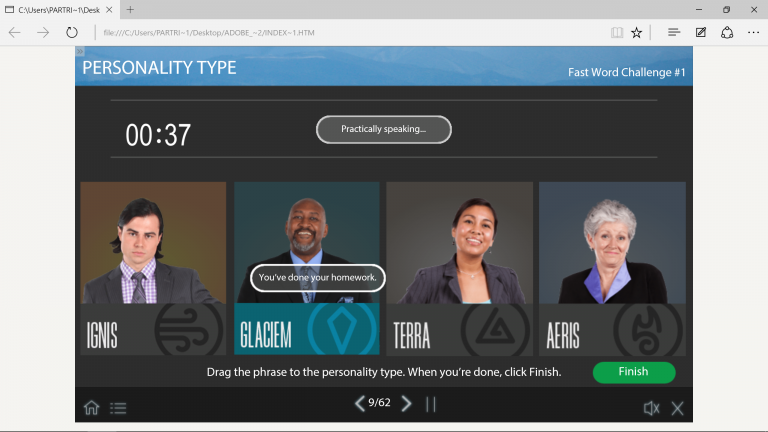
Adobe Captivate 8
Module 1: CloudeAir SoftSkills Sample

Module 2: Picture Perfect_Simulation Sample
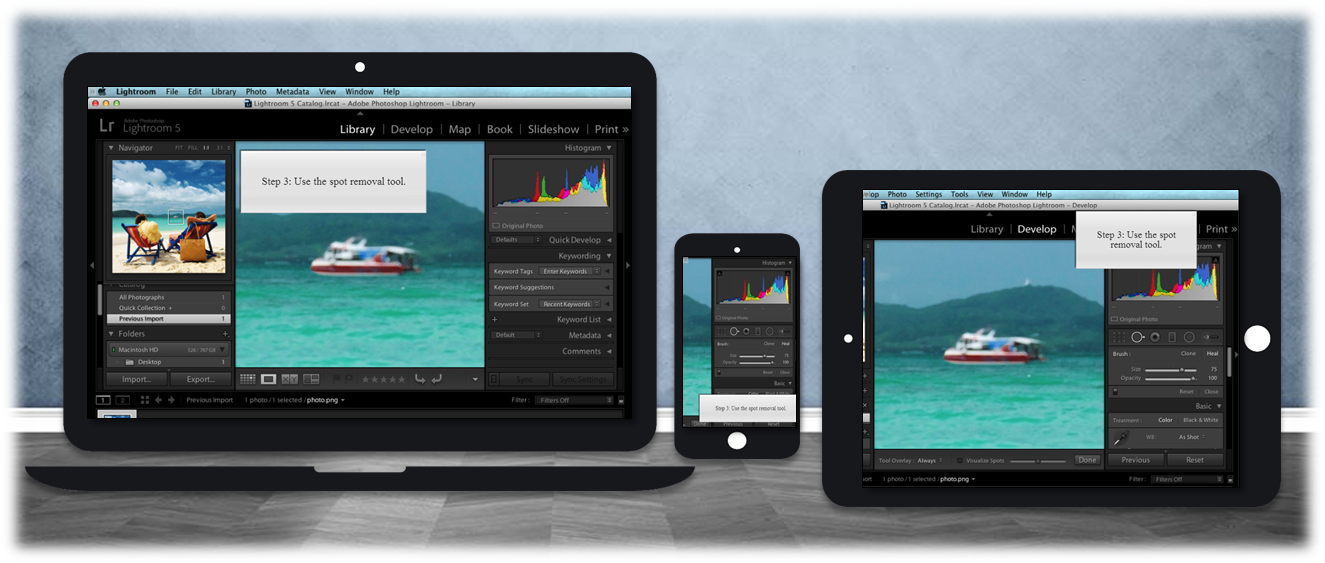
Module 3: Safeguarding and PII — Compliance Sample

Adobe Captivate 5, 6, and 7
Module 1: Photoshop Content Aware Fill Application Training

Module 2: Compliance Training – Information Security (An example of integrated video and quizzing.)

Module 3: Process Training – Lobby & Reception Hygiene (An example of Choose your own Path training.)
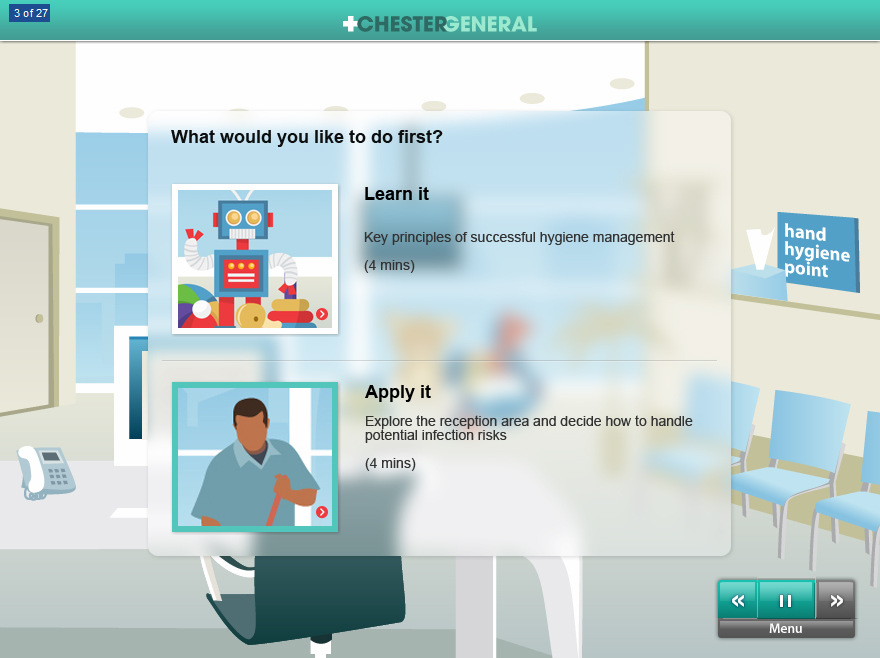
Module 4: Scenario Based Training – Management Soft Skills
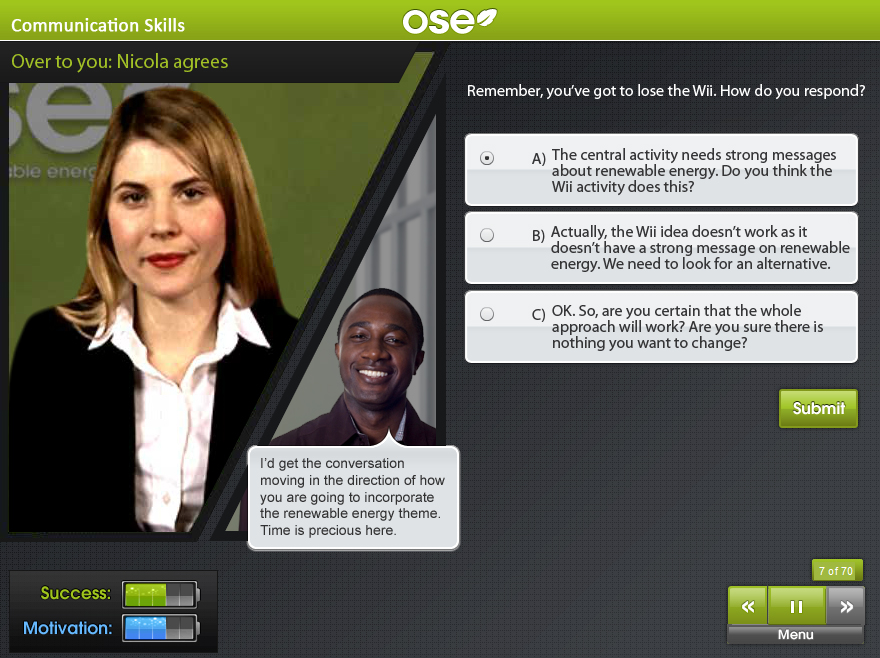
Module 5: Scenario-Based Training – Quarantine
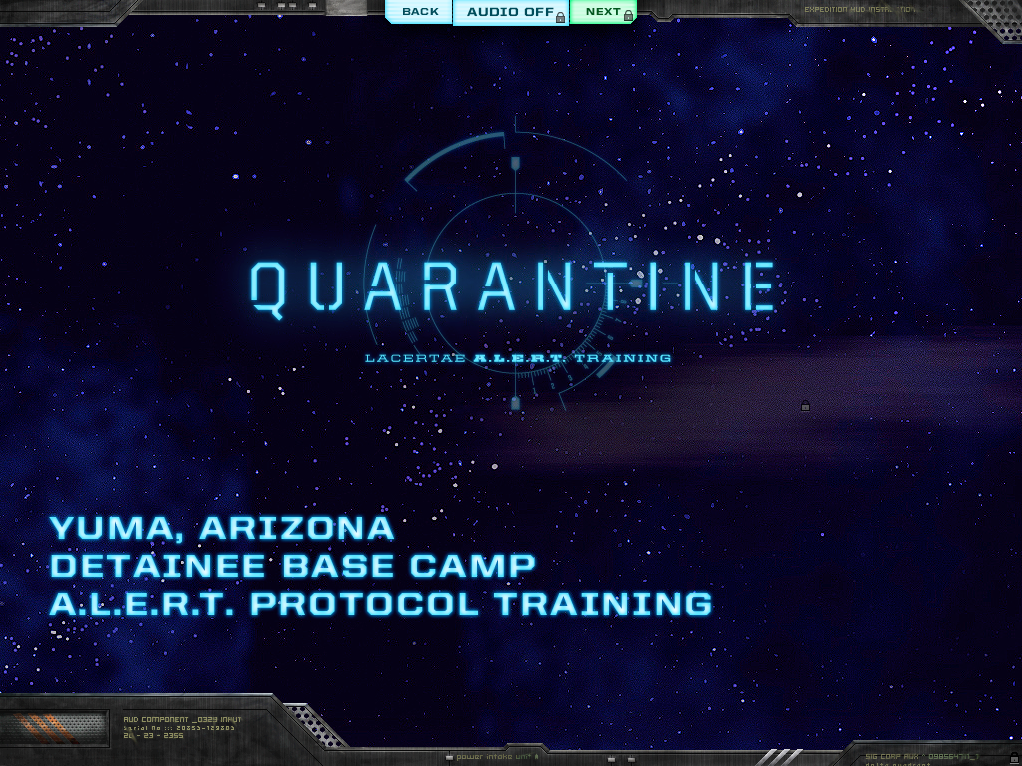
All the samples look great! But, it would be nice to know how these modules were created. For example, which application did the designer use (captivate or presenter)?; did they use advance interactions to make the custom buttons work? or did they use some form of coding?
Actually there are still people using the CS6 Suite and eLearning Suite even today. In general however we took all of the functionality of the old eLearning Suite and moved it to Captivate. So the core elements – like the multi-sco packager, and the support for round trip editing with tools like Photoshop and Audition are now supported with Creative Cloud and Captivate – though they are also still supported for round-trip editing with CS6 series tools. One of the reasons for this is that for some users, early versions of Creative Cloud didn’t give them enough options to ensure totally offline capabilities. This has however been reconciled with recent CC updates, which include support for teams and other tools to ensure that they can be used in heavily secured environments.
But I think you’re right Lieve, it’s time to update the title. Also time to add more examples I think. I know when people are getting started it seems to help to have loads of simple little examples – having full projects is nice, but I’m wondering about a collection of little simple ones – to help with those first few projects.
Hi Allen,
You’re completely right about the simple little examples. Personally I am really fond of Lieve’s blog. She does exactly the right thing: small chunks of information. Some time ago I called Lieve’s blog “the treasury CP island”.
Maybe the examples could be accompanied with Presenter/Youtube clips, so everyone can see how things are done and work out.
But the small examples should not replace the complete projects!
Please keep on doing so! I learn a lot of the experienced CP-users! And thanks so far!
You must be logged in to post a comment.









