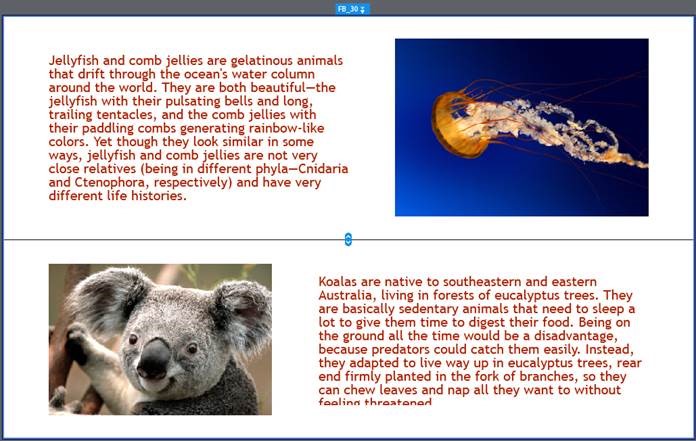May 4, 2017
How do I check for overlapping objects before applying a Fluid Box to the slide?
Like
(7)
Comments
(2)
7
2
Before suggesting a Fluid Box to responsive slide, it is a recommended that you select all objects in the slide and check for overlaps. For example, in the slide below on Ctrl+A, you can see at least two object overlaps.
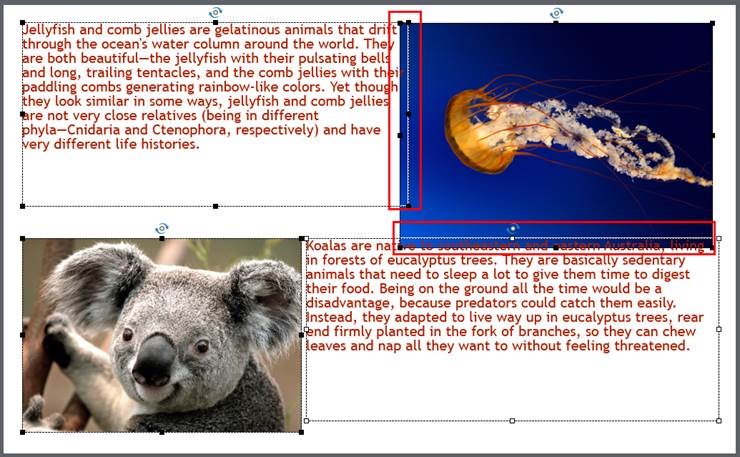
When you click Suggest Fluid Boxes, you get the following message:

Rearrange the objects so that there are no overlaps.
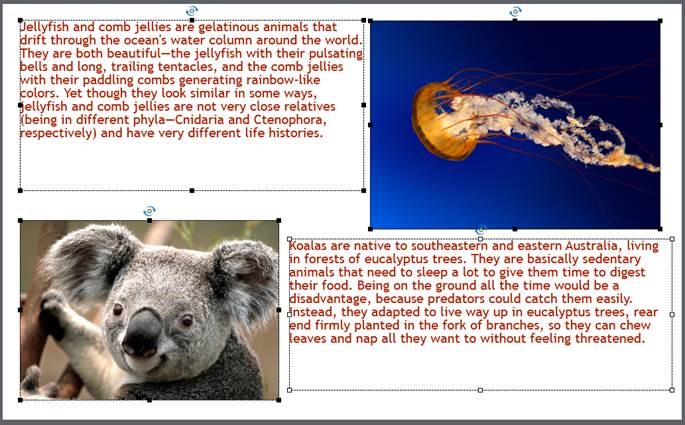
Now, click Suggest Fluid Boxes. You can see that the content is now accommodated in two Fluid Boxes due to the absence of any overlapping objects.