by Kevin Siegel, COTP, CTT
During the first day of my Adobe Captivate Beginner class, attendees learn how to import and work with both images and videos.
During the video portion of the class, we import a Flash Video (flv) which students love because without the background color in the video, it’s possible to include an animated guide throughout a lesson.
The problem with Flash Videos is that they can be difficult to create on your own and, worse, there isn’t a surplus of Flash Videos available on the web (free or otherwise). Even if you managed to find a video, it’s unlikely that it matches the other images you’ve already used in your project.
Fortunately, the eLearning Brothers have come to the rescue. You’ll find matching cutout people and videos. Best of all, the assets are free if you’ve got Adobe Captivate 9 or 2017.
To access the assets, from within a Captivate project, click Assets on the toolbar and then click Get Free eLearning Assets. If this is your first time accessing the assets, you’ll need to either login with your free eLearning Brothers account credentials or create an account.






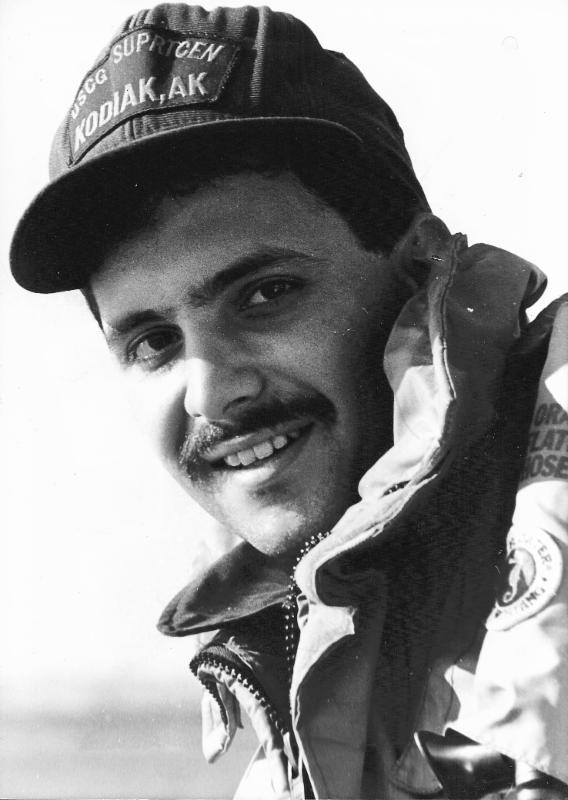
Kevin Siegel, CTT, COTP, is the founder and president of IconLogic and ICCOTP. Following a career in Public Affairs with the US Coast Guard and in private industry, Kevin has spent decades as a technical communicator, classroom and online trainer, public speaker, and has written hundreds of computer training books for adult learners. He has been recognized by Adobe as one of the top trainers world-wide.
You must be logged in to post a comment.









