by Kevin Siegel, COTP, CTT
To begin, create a new Responsive project (it has to be Responsive because standard projects do not support Fluid Boxes).
Insert a new, blank slide into the project. Then, insert a two row Fluid Box with two rows (click the Fluid Box tool and choose Vertical > 2).








***
***
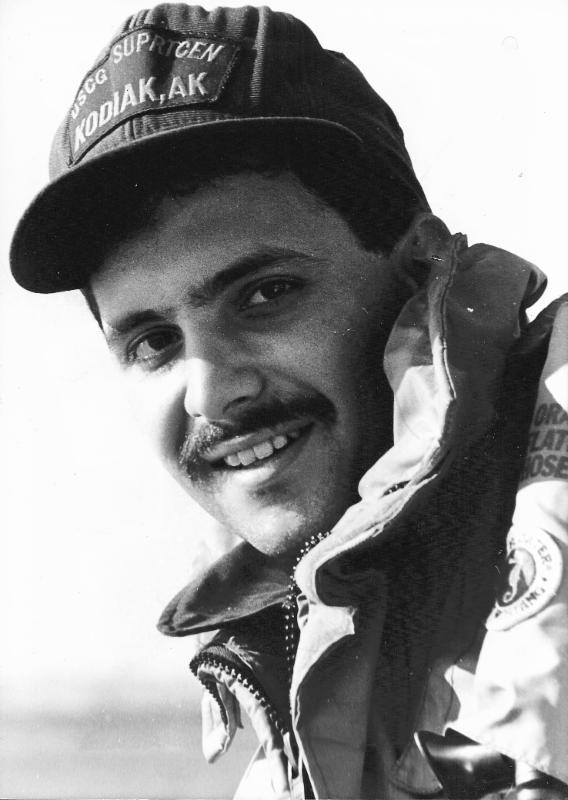 Kevin Siegel, CTT, COTP, is the founder and president of IconLogic. Following a career in Public Affairs with the U.S. Coast Guard and in private industry, Kevin has spent decades as a technical communicator, classroom and online trainer, public speaker, and has written hundreds of computer training books for adult learners. He has been recognized by Adobe as one of the top trainers world-wide.
Kevin Siegel, CTT, COTP, is the founder and president of IconLogic. Following a career in Public Affairs with the U.S. Coast Guard and in private industry, Kevin has spent decades as a technical communicator, classroom and online trainer, public speaker, and has written hundreds of computer training books for adult learners. He has been recognized by Adobe as one of the top trainers world-wide.by Kevin Siegel, COTP, CTT
To begin, create a new Responsive project (it has to be Responsive because standard projects do not support Fluid Boxes).
Insert a new, blank slide into the project. Then, insert a two row Fluid Box with two rows (click the Fluid Box tool and choose Vertical > 2).








***
***
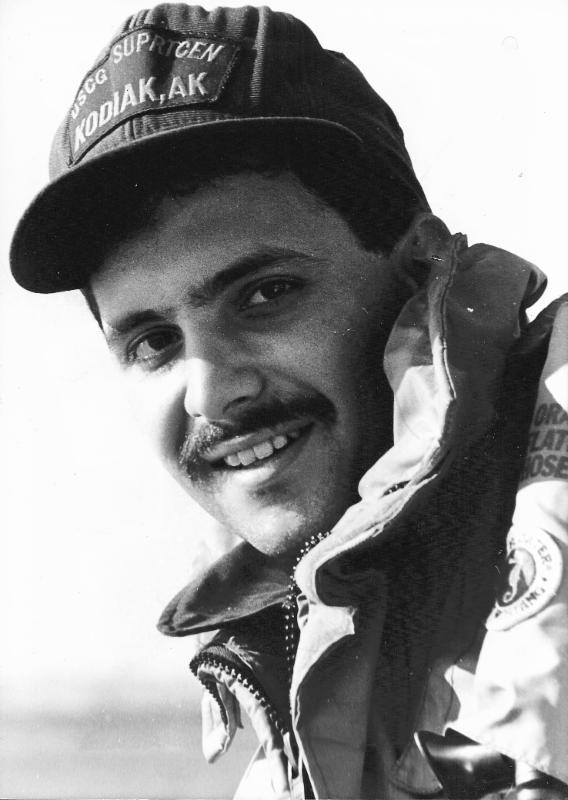 Kevin Siegel, CTT, COTP, is the founder and president of IconLogic. Following a career in Public Affairs with the U.S. Coast Guard and in private industry, Kevin has spent decades as a technical communicator, classroom and online trainer, public speaker, and has written hundreds of computer training books for adult learners. He has been recognized by Adobe as one of the top trainers world-wide.
Kevin Siegel, CTT, COTP, is the founder and president of IconLogic. Following a career in Public Affairs with the U.S. Coast Guard and in private industry, Kevin has spent decades as a technical communicator, classroom and online trainer, public speaker, and has written hundreds of computer training books for adult learners. He has been recognized by Adobe as one of the top trainers world-wide.You must be logged in to post a comment.
- Most Recent
- Most Relevant
I really do not like the limitations of the fluid boxes and wish that you could have some pages be fluid boxes while other pages using breakpoints. The fact you cant group items the same or stack items without excluding from the box makes the workflow really difficult for some projects.







