I am trying to format 10 question slides. They look good in Captivate, but they look dreadful once uploaded on the LMS.
Captivate

LMS
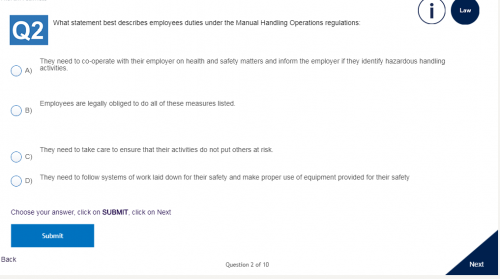
The answer buttons don’t line up, and if I try to make the text boxes smaller I get an overflow icon appear.
Any help gratefully recieved
Have you considered creating your questions in a word processor and importing in a GIFT format? If you’re using Moodle as your LMS this is their standard format. Straight forward and good for large question sets. Alternatively create your quiz in your LMS.
Chris
Wood for Trees! Create in the LMS. 🙂
Thank you
Hi Chris,
Thank you for your reply. Unfortunately that won’t work for us. If I can’t change or move the buttons around in the provided knowledge check interactions, I will have to create an advanced action and make my own.
Thank you,
Maureen
Hi There,
It seems you have copied the text inside Question/Answer area in Captivate project from a different application e.g. MS Word and the source formatting is getting applied on the quiz slide.
Could you please try to copy and paste the text in a Notepad first and then paste it in Captivate quiz slide and see if that makes any difference in the published output in order to remove the source formatting.
Please let me know if you have used some other workflow.
Regards,
Ajit









