March 20, 2018
How to change object state after visiting a slide in a project
Like
(2)
Comments
(5)
2
5
Hello !
I would like to use advanced action in Adobe Captivate:
How to change object state after visiting a slide in a project :
- In a test project I have 2 slides :
1) intro
2) with an object
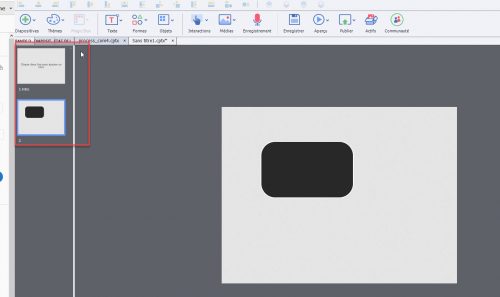
- My “black” smartshape has 2 others states : one pink color (state call ok), an other blue color (state call ko)
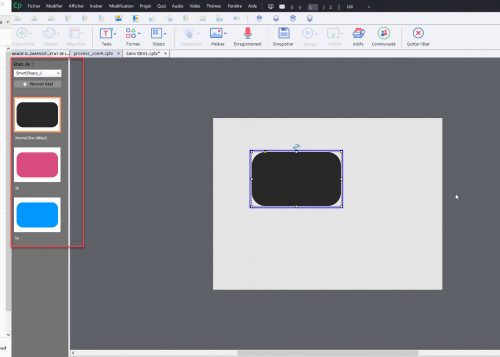
- I create an advanced action, conditionnel : like this :
- “if: cpInfoLastVisitedSlide is egal to “intro” (name of my first slide, I test number 1 or intro, but doesn’t work anymore
 )
) - Actions: change state to my smartshape to ok
- Else : change state to my smarthape to ko…
- “if: cpInfoLastVisitedSlide is egal to “intro” (name of my first slide, I test number 1 or intro, but doesn’t work anymore
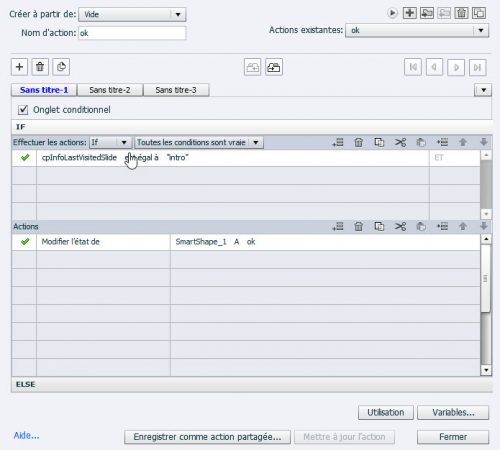
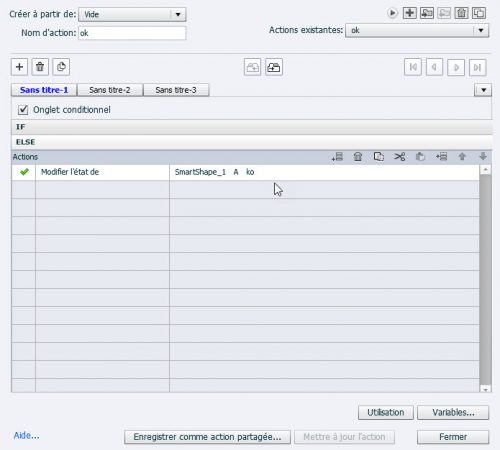
- I add my advanced action call ‘ok” when the slide open
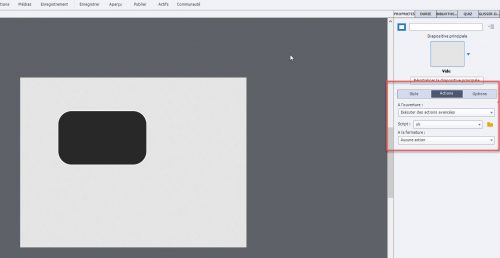
But it doesn’t work, my smartshape always turn to blue color state ‘ko’ and not pink color : ok…
I would like to apply this kind of action in project to change the state of object after the learner visite specific slide.
Thank’s for the help !
Chris
5 Comments
2018-03-21 09:32:38
Then, I create a first advanced action in this way :
– Incremente variable by 1
– Go to next slide
Adding this script to a next button in the first slide.
And, finally, I change the advanced conditionnal action by
if intro variable is up to 0 so change the state..
That’s working.
Chris
Like
Add Comment
You must be logged in to post a comment.









