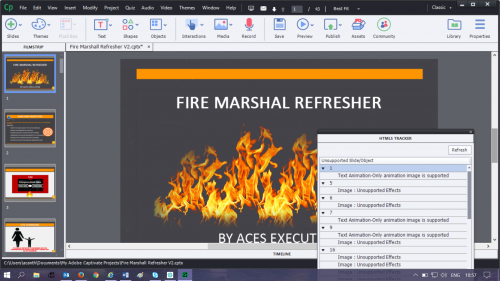
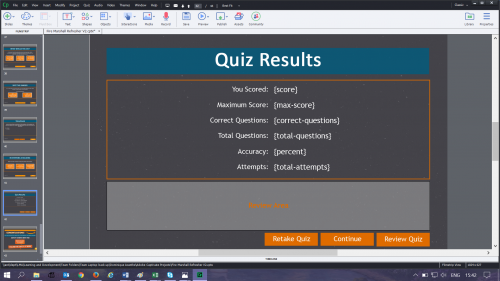
As you can see I have 2 images the 1st is a perfect scaling. The 2nd image is what has happened to me this week. The scaling has reduced in size making it impossible to see anything. I haven’t changed anything on my computer and even when I have done it makes no difference to captivate itself.
Please help!
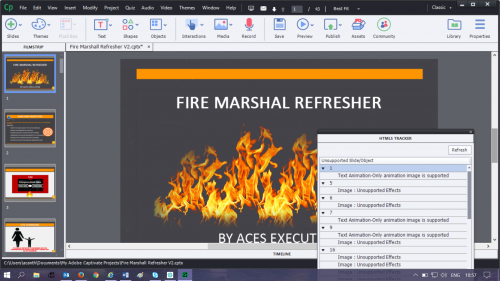
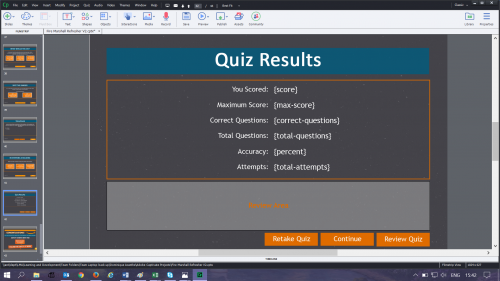
As you can see I have 2 images the 1st is a perfect scaling. The 2nd image is what has happened to me this week. The scaling has reduced in size making it impossible to see anything. I haven’t changed anything on my computer and even when I have done it makes no difference to captivate itself.
Please help!
You must be logged in to post a comment.
- Most Recent
- Most Relevant
I have 2017. It has been working perfectly fine for 2 months now. I re-installed it and it actually did the opposite. The toolbar was a perfect size and now the actual slides have expanded. I have to make my display the smallest to get everything to show but it makes it so super tiny it is hurting my eyes.






