I can’t upload my showcase captivate html5 output in adobe elearning community.
I have attched screenshot below.
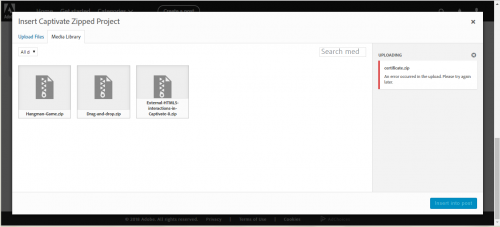
I can’t upload my showcase captivate html5 output in adobe elearning community.
I have attched screenshot below.
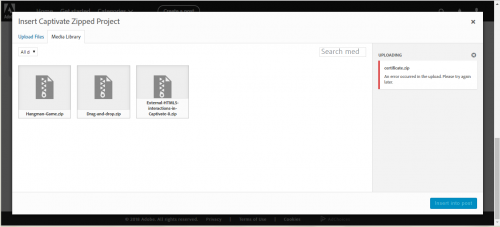
You must be logged in to post a comment.
- Most Recent
- Most Relevant
Did you try what I explained before? You need to publish with the zip functionality checked. Be careful to store the zipped folder not on a networked drive, I even had problems with folders synchronized with OneDrive (MS). With that workflow I have been able to upload several published tutorials in my blogs on the portal
I had similar problems in the past but you’ll see that finally I succeeded in uploading quite a lot of HTML published movies. Normally it is required to use only the automatic zip functionality of Captivate and turning on Rescalable HTML (did see a movie from someone who forgot to turn that rescalability on – very strange result on a retina screen).
My problems with Media upload have always been the case since the portal started, even with simple images. I found that first saving the file to Draft, then edit it again and try to upload a second time, mostly helps. Not always. Often I have to insiste and try many times. The only image that never causes me issues is the new thumbnail feature.







