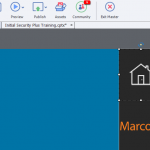I am creating a series of training modules in Captivate and I am just looking to simplify the way I go about creating these in having a master template that I am using. When I go into the Master Slide and start to create the module in the blank slide, Captivate allows me to add Smart Shapes and use as Buttons. It also allows me to change the state of these buttons for both rollover and down. However when I exit the Master Slide view I don’t see any access to these buttons I create. While I can physically see what I created, the actual button itself doesn’t exist. Just the picture.
Can you make buttons on the Master Slide and have them work in the Filmstrip View?
You are editing one daughter master slide (a template is a cptl file) which is part of the theme. You did override the object style of that button. What is the action for that button and how did you test? Did you use this particular master slide to create the slide. Are you a newbie to CP?
You are not on the most recent version which is 10.0.1.285.
You are using CP2017, which version exactly?
Have some issues with terminology (is usual). Shape buttons are around since CP6 (5 years ago) and work perfectly when used on Master slides, provided you are on a slide that is using exactly that master slide. Each shape in the Object Style Manager has automatically 3 InBuilt States which appear when you use the shape as shape button: Normal (same as for a non-button shape), Rollover and Down. There is a Visited state as well, but it needs to be created, is not available by default and not included in the object style.
By Filmstrip I suppose you mean the edit, the stage view? A shape button added to the master slide used by the slide will be active (use Preview), you’ll see the Actions tab in its PI, and it will by default pause at the end of the slide unless you did override that setting when defining the shape button.
On which master slide did you add a shape button?
Using 2017 release 10.0.0.192.
So in the master slide view I am creating the template on the Blank slide. I add my shapes, click on use as a button and set up the 3 states as well. Once I exit the Master view the shapes no longer work as buttons and you can’t see the different states. Added a picture, hopefully that helps.
You must be logged in to post a comment.