August 21, 2018
Change color of a shape
Like
(0)
Comments
(4)
0
4
Hi,
I don’t understand why i can no longer modify the color of my shapes… anyone can tell me how to put this option to the properties back ?
Thank you very much!
Marie
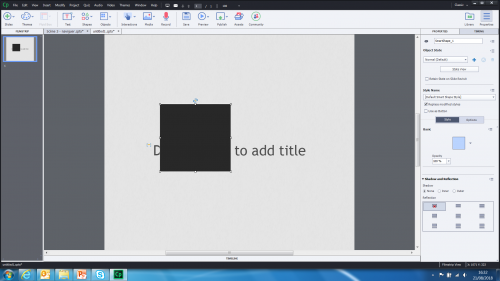
4 Comments
2018-08-22 07:30:40
That sometimes happens, I cannot see a scroll bar in the Properties panel. Maybe it is not necessary to clean the Preferences, in many cases everything will return to normal if you close Captivate and restart it, or even restart your PC.
Cleaning Preferences leads to losing some customisation. If you want to keep them, have a look at the overview in this article which is still valid for the most recent versions:
http://blog.lilybiri.com/cativate-8-dot-0-1-install-keep-your-customisation
Like
(1)
Add Comment
You must be logged in to post a comment.









