Mac running High Sierra. I tried manually copying the folder as requested in the error message to no avail. Any help is most appreciated.
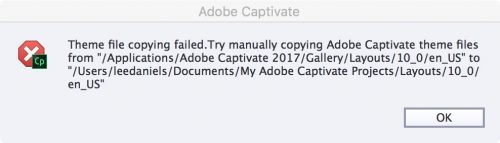
Mac running High Sierra. I tried manually copying the folder as requested in the error message to no avail. Any help is most appreciated.
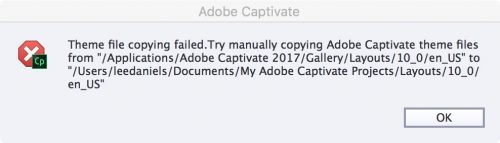
You must be logged in to post a comment.
- Most Recent
- Most Relevant
That is a warning concerning corrupted layouts (Themes). The themes you are using in a project can be found in a folder in your profile. That folder is a duplicate of the original folder in the Gallery under the installation folder. I am a Windows user, but I suppose the workflow is the same on Mac: if you delete the duplicate folder Layouts/10_0/en_US in your profile (under Users) while Captivate is closed, a fresh duplicate folder will be created from the original one when you restart Captivate. Maybe try this? Check your version number please, is it 10.0.1.285?






